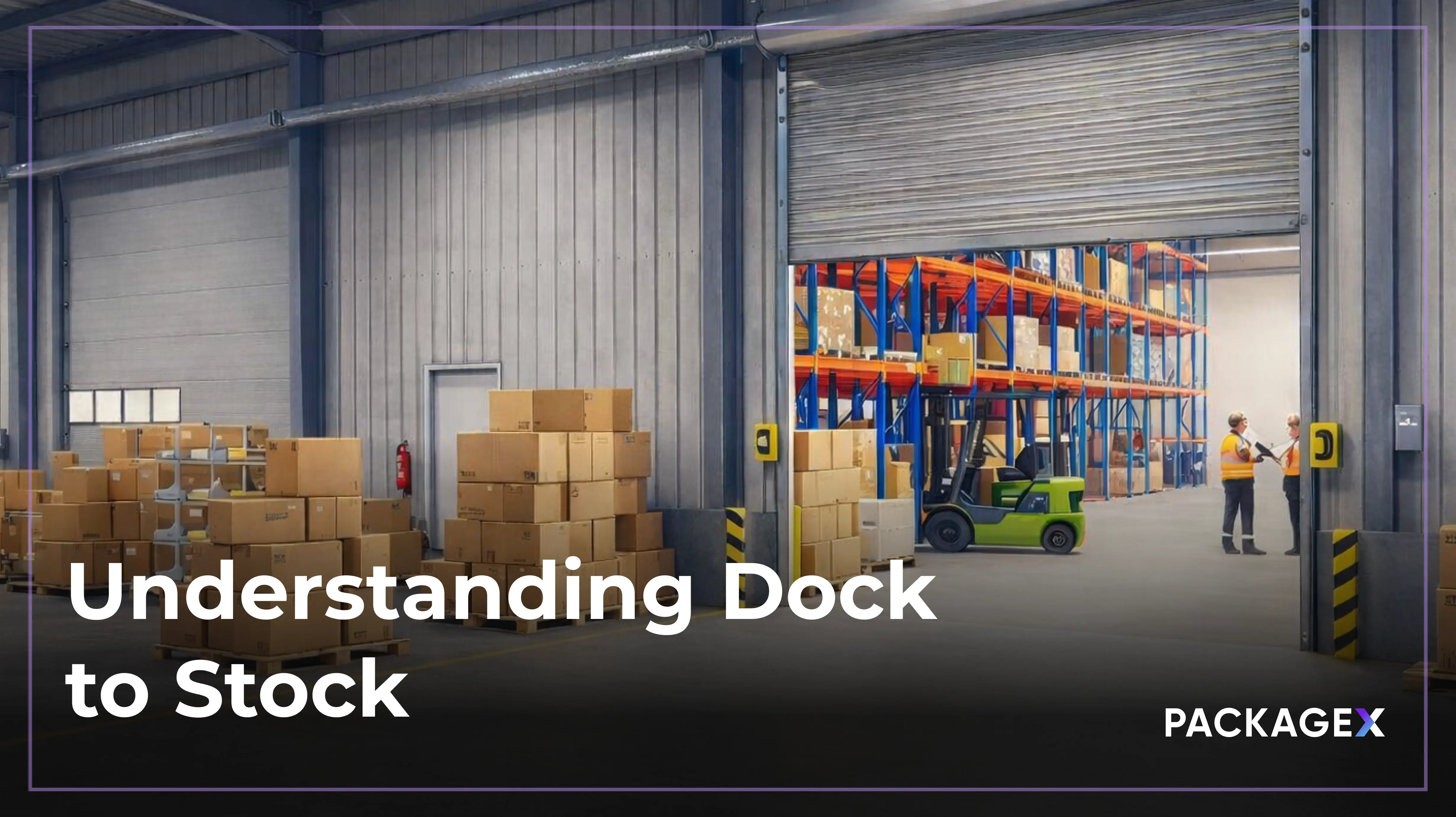Colleges and universities tend to have their hands full when it comes to keeping up with all the mail and packages flowing in and out. Everything from letters and memos to courier boxes and even bulkier deliveries need to be sorted, organized, and sent to the right place—all at breakneck speed. It’s a bit of a juggling act, really, and one that usually weighs heavily on staff trying to manage it all manually.
With more students, more shipments, and just a little more pressure to get it right, campus mailrooms are starting to feel the squeeze. So, what’s the solution? Swap out those traditional processes for smarter, more efficient ways of working. Automation, in some respects, is that helping hand that mailrooms need. When you put clever systems in place to pick up the slack and cut down on mistakes and delays, you can reduce stress for everyone involved.
So, let’s discuss what makes this shift smart and an integral part of mailroom management best practices.
Why Is Campus Mailroom Automation Essential?
There’s a dire need to transform campus mailrooms because of these issues:
- Staffing shortages: Difficulty hiring replacements for retiring or leaving mailroom workers, leading to overworked staff and manual errors.
- Space restrictions: Limited mailroom space can be optimized with automation, improving mail sorting and reducing clutter.
- Increased parcel volume: More online shopping means mailrooms handle more parcels, which digital mailroom automation can do faster and more efficiently.
- Manual processes: Tasks like tracking down misplaced mail, looking up mislabeled letters, and managing PO boxes are time-consuming and prone to errors.
- Outdated systems: Despite technological advancements, many mailrooms still rely on manual methods, which slow down operations and increase the risk of mistakes.
What Are the Components of an Automated Campus Mailroom?
To automate a campus mailroom, you can introduce a mailroom management system that includes features like barcode scanning, smart lockers, digital notifications, and integration with student ID cards. This setup helps automate sorting, track packages, and allow for self-service pickup, all of which reduce manual work and make the automated parcel delivery process more efficient. Let’s look at its components.
Mailroom Automation Software
The future of mailroom management automation is set to be even more efficient, with advancements in AI, machine learning, and cloud-based systems. These technologies will automate tasks even further, optimize operations, and predict delivery times, reducing staff workload and ensuring timely deliveries. Cloud-based systems offer flexibility, scalability, and cost savings while also easily integrating with other mailroom workflows and systems.
Mailroom administrators can automatically receive notifications when new items arrive, ensuring that faculty members and students are notified in real-time without the need for manual emails or texts. The system can even be accessed remotely from a computer or mobile device, offering flexibility and convenience for busy campus staff. With features like barcode scanning, smart lockers, and digital notifications, mail sorting becomes a streamlined process. This means no more lost mail or last-minute rushes to manually distribute packages.
A key feature of PackageX’s Building Logistics solution is AI-powered mail scanning, which captures every bit of text on package labels using advanced OCR technology. This helps improve accuracy and speed, and it can even match packages to contact databases, ensuring they reach the right person without confusion.
Barcode Scanning
PackageX integrates barcode scanning into your mailroom management system, allowing inbound mail processing to be automatically sorted based on pre-set conditions. When a package arrives, scanning its barcode instantly pulls up all the necessary details about the recipient. This eliminates the need for manual sorting, reducing the chances of mail being misplaced or sent to the wrong person.
For example, if a document like an invoice is detected with a certain value, it could be automatically routed to the right department or person without any human intervention. This means faster processing times and more accurate deliveries.
Barcode scanning can also help track parcels more effectively, providing visibility on incoming packages and their delivery status.
Smart Lockers
Smart lockers automate the entire process of receiving and managing mail. Given our dependency on our mobile phones, it only makes sense to integrate digital technology with mailroom services.
With smart lockers, depositing letters and packages becomes much faster compared to traditional mail slots. Instead of sorting mail into individual boxes, staff can quickly deposit items into a locker. These lockers take up less space than conventional PO boxes, making them a more efficient option for campuses with limited space. What’s even better is that smart lockers provide automatic tracking for all items, so students and staff can easily monitor deliveries.
Smart lockers come in a variety of models—indoor, outdoor, temperature-controlled, and laminate—ensuring that they can be tailored to fit the specific needs and environment of the campus.
Kiosks
Kiosk integrations are another great way to automate campus mailrooms and enhance smart student housing. With reduced service hours, especially during the pandemic, touch-screen kiosks offered a convenient solution for students to manage their mail and packages without having to interact directly with staff.
By simply swiping their ID cards, students can quickly check if they have any packages available and choose when they want to pick them up. This lets mailroom staff know exactly when and where to place the package, reducing the need for in-person interactions and helping streamline the process.
Kiosks can handle various services, from package pickup to other mailroom tasks, allowing mailroom managers to maintain efficiency while keeping the number of people in the mail center to a minimum. This automated approach helps keep things running smoothly and safely, even during busy or restricted times.
How to Implement Mailroom Management Automation at Your Campus
To get started with automating your campus mailroom, you'll want to follow a few key steps:
- Assess your needs: Examine your current mailroom operations closely to identify areas for improvement and determine how much mailroom automation is needed to streamline the process.
- Choose the right system: Select a mailroom management software that fits your campus's unique needs and can easily integrate with any existing systems you already use.
- Set up the infrastructure: Install the necessary equipment for mailroom scanning, smart lockers, and kiosks to support automation and improve efficiency in the mailroom.
- Integrate data: Connect the new mailroom software with your student databases to ensure that recipient information is accurate and up to date, making mail sorting and delivery smoother.
- Train staff and encourage adoption: Make sure your mailroom staff is trained on how to use the new system and that students understand how to take advantage of the automated features, ensuring a smooth transition for everyone involved.
Digital Mailroom Benefits for Campuses
Investing in an automated campus mailroom can free up your time from worrying about mailroom management, allowing you to focus on other important campus operations. Here’s how automating your mailroom can benefit your campus:
- Increased efficiency: With faster mail processing and quicker delivery times, your mailroom can operate at a much higher pace, ensuring timely distribution.
- Reduced staff workload: By minimizing the need for manual sorting and delivery, staff can focus on other essential tasks, reducing the strain on their workload.
- Improved security: Smart lockers provide secure storage for packages, keeping them safe until they’re picked up.
- Enhanced student experience: Students can enjoy a more convenient, self-service experience, with automatic notifications letting them know when their mail or package is ready for pickup.
- Cost savings: Automating your campus mailroom can help reduce labor costs by minimizing the need for additional staff.
How PackageX’s Mailroom Solution Makes Campus Mailroom Efficient
PackageX’s mailroom solution significantly improves campus efficiency by automating processes like sorting, tracking, and notifications. With features like AI-powered scanning and package tracking, it speeds up mailroom operations, making them up to 60 times faster, allowing your team to do more with fewer resources. This reduces manual tasks, enhances accuracy, and ensures secure delivery through smart lockers. With no lost packages or mail, the system improves delivery accuracy, reduces errors, and enhances the student experience with smart lockers and real-time tracking. By adopting this system, you can streamline campus mail management while focusing on other critical tasks. Book a demo now to see how it works.
FAQs
What is a digital mailroom?
A digital mailroom automates the handling of incoming mail using document scanning and capture technologies. It allows both physical and electronic mail to be processed the same way, enabling efficient classification and distribution within the organization. This digital system helps companies streamline their internal mail processes while ensuring compliance with company policies. The result is a hybrid mailroom that converts physical mail into a digital format, accessible at any time for quick and easy delivery.
What is mailroom automation?
Mailroom automation creates a virtual hub within your organization where mail is processed as soon as it arrives, no matter where it comes in. The system automatically directs document data to the next step in the process, allowing for immediate action and response.

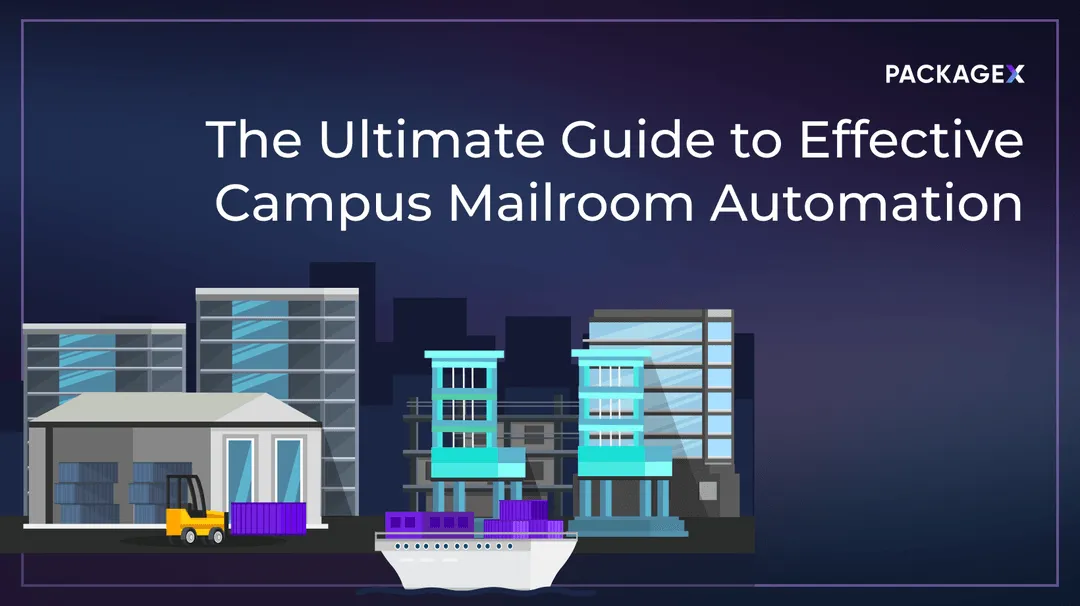

.webp)