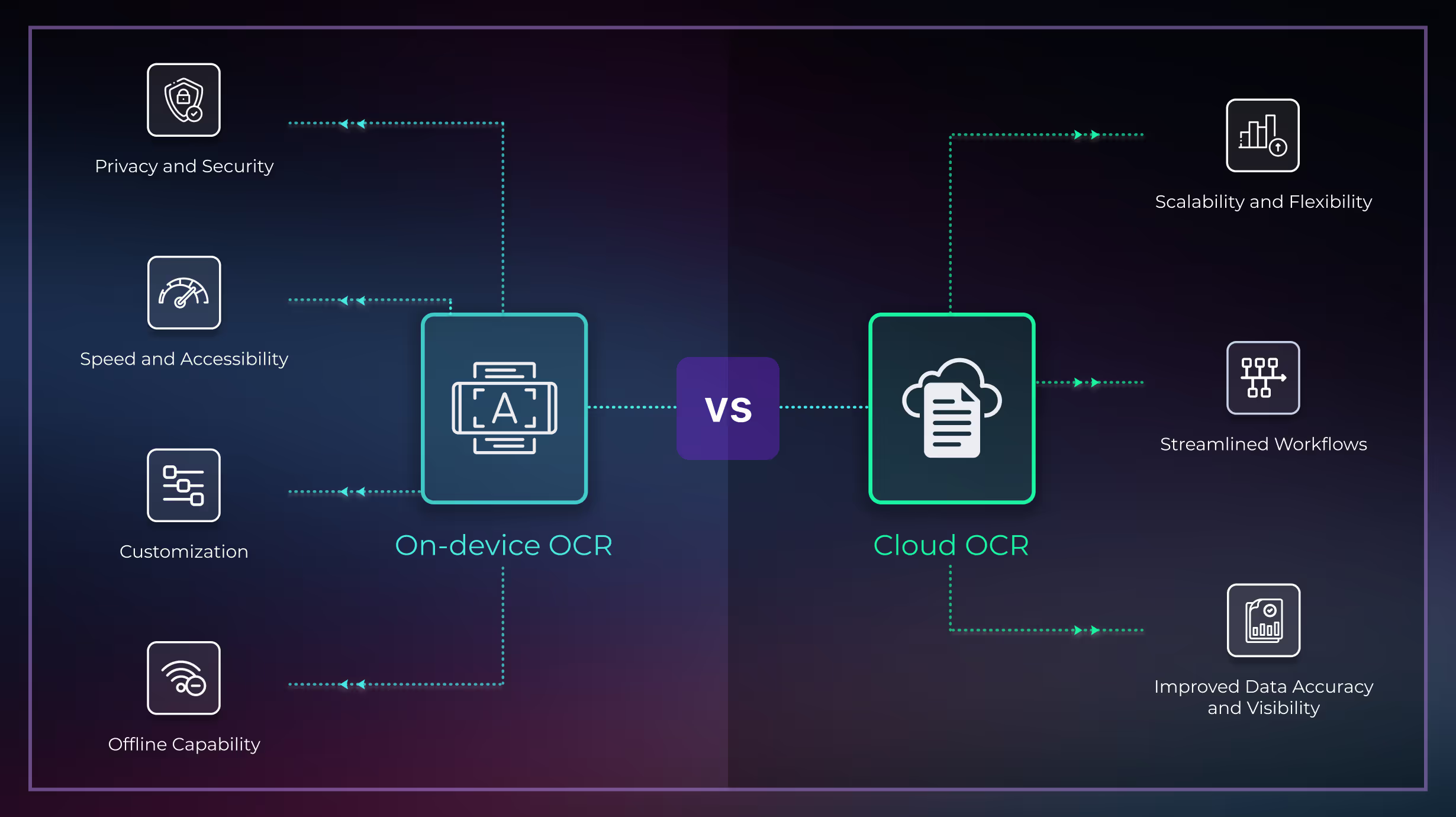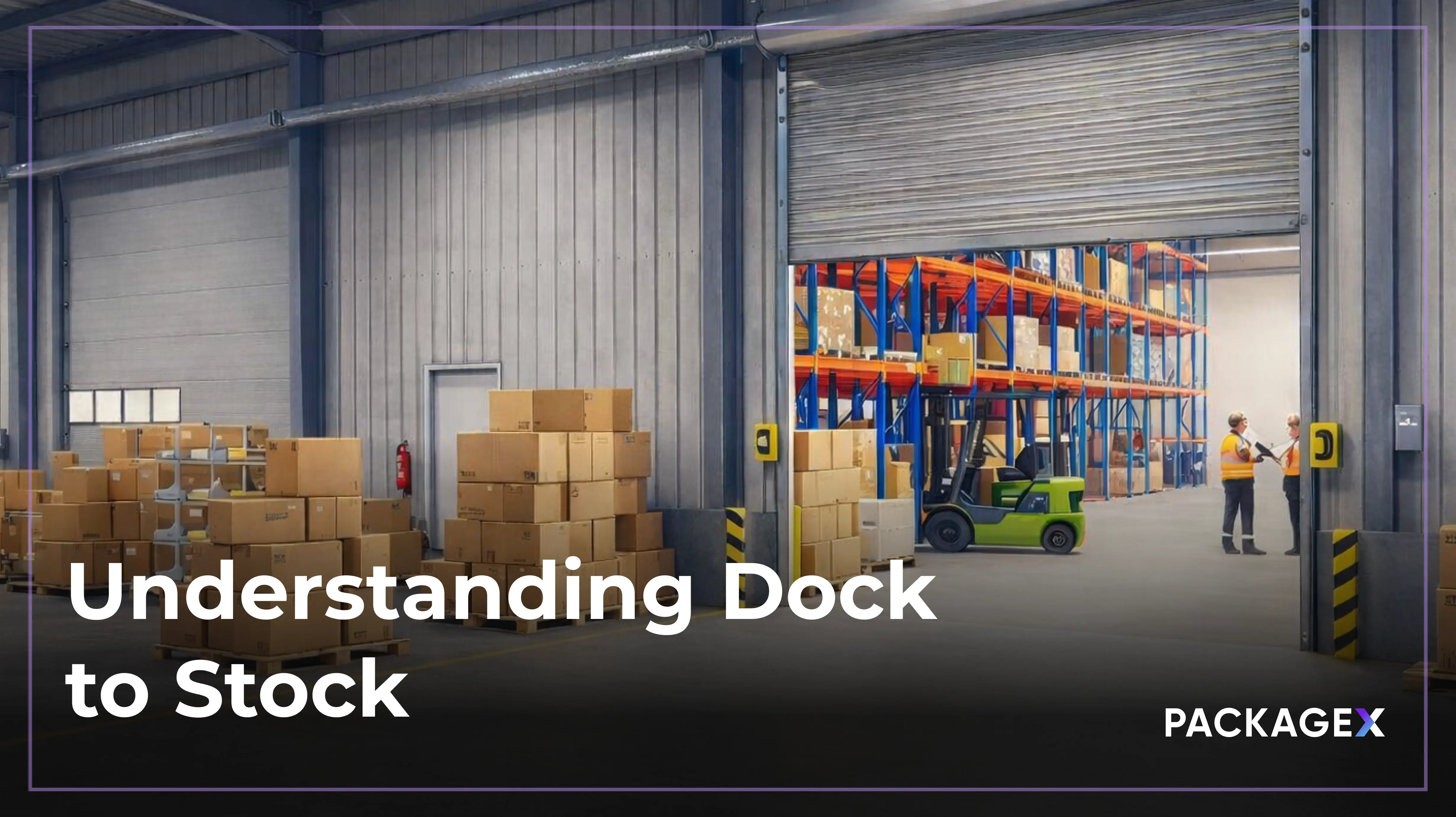Introduction to OCR in Logistics
Optical Character Recognition (OCR) technology is a pivotal innovation transforming how we interact with printed and digital text. OCR systems are designed to convert documents, such as scanned paper documents, PDFs, or images captured by a digital camera, into editable and searchable data. This technology is incredibly versatile and has applications ranging from personal document organization to large-scale enterprise data management. On-device and cloud OCR and two popular types of OCR in modern industry, and both are becoming more heavily utilized with every year and every new OCR application developed.
OCR technologies are frequently used in supply chain operations to improve accuracy, increase productivity, and cut costs. OCR has countless use cases throughout the logistics cycle, from warehouses to retail stores to mailrooms and campuses.
Both cloud OCR and on-device OCR have countless applications in logistics operations.
Exploring On-Device OCR
On-device OCR refers to OCR technology that operates directly on a user's device, such as a smartphone or a tablet, without needing an internet connection. This type of OCR is somewhat of an emerging technology enabled by new developments in digital language processing. This approach processes data locally, which can offer several benefits.
Advantages of On-Device OCR
Privacy and Security
On-device OCR keeps all data processing within the device, providing a higher level of security and privacy. This is particularly important for sensitive documents that users may not want to be processed or stored on external servers. As these factors become increasingly critical to companies, with data breaches and ransomware attacks becoming common occurrences, this is a huge point for on-device OCR.
Speed and Accessibility
Local processing means faster results, as there's no need to upload data to a cloud server for processing where it then must be sent to the appropriate systems for processing. This immediacy makes on-device OCR a convenient option for users who require quick access to converted text. It makes instant data more accessible to users.
Customization
On-device OCR can be tailored to specific use cases, allowing developers to optimize the technology for particular documents or industries. This means a great user experience can be designed based on the operational needs of different industries and areas.
Offline Capability
One of the most significant advantages of on-device OCR is its ability to function without an internet connection, always ensuring accessibility. This means that OCR technology can still be deployed with all its advantages in areas where an active connection is difficult or impossible to access.
Logistics Use Cases for On-Device OCR
There are several ideal use cases for on-device OCR, including:
- Streamlining receiving operations
- Inventory management
- In-store fulfillment
- On-truck systems for delivery drivers (ideal since they can scan even when they don’t have a connection)
Understanding Cloud OCR
Cloud OCR, on the other hand, involves sending data to a remote server where the OCR processing takes place. Cloud OCR scanning can also occur on a mobile device like a smartphone or tablet, but the information must then be sent via an active internet connection to a cloud to be processed. This method has its own set of advantages.
Advantages of Cloud OCR
Scalability and Flexibility
Cloud-based OCR solutions can easily scale to handle large volumes of data, making them suitable for businesses with high document throughput. Since this type of solution isn’t limited by the scanning device's available memory, it is ideal for large-scale projects.
Streamlined Workflows
Cloud OCR can lead to more streamlined workflows. It allows for the centralization of data processing, which can be particularly beneficial throughout the logistics cycle. OCR can help break down siloing and the inevitable repeating of tasks as freight moves through the logistics cycle, tracking it from beginning to end.
Improved Data Accuracy and Visibility
With advanced algorithms and the power of cloud computing, cloud OCR can offer improved data accuracy and visibility. Data derived from barcodes, packages, and documents can be easily transfused across various systems to offer better visibility in near real-time.
Logistics Use Cases for Cloud OCR
There are countless ways that cloud OCR is being used in the logistics industry already, including:
- Document management across warehouse and mailroom functions
- Automated data entry into logistics software
- Label scanning (inbound and outbound) to manage inventory and track packages
- Shipping operations like label creation and rating
- Reverse logistics operations
A Comparative Analysis of On-Device OCR VS Cloud OCR
When you’re looking at on-device OCR versus cloud OCR, it’s important to remember that both can be very effective when used in the right scenario and in some scenarios, both types of OCR may be effective solutions.
Performance Comparison Between On-Device and Cloud OCR
The performance of on-device versus cloud OCR can vary depending on the specific use case. For instance, in warehouse management, on-device OCR might be preferred for its speed and offline capabilities, while cloud OCR might be favored for its scalability and data accuracy.
Use Case Analysis
One of the biggest factors that companies should consider when they’re comparing on-device and cloud OCR to choose which is right for them is to look at where in their operation they plan to deploy OCR technology and their goals for that technology.
If an operation will work with limited connectivity, on-device OCR is the most likely candidate. However, an operation that will require a massive amount of data to be processed through the solution may look to a cloud OCR solution to handle its needs.
{{returns-webinar}}
Conclusion
OCR technology, whether on-device or cloud-based, has indeed revolutionized logistics operations. It has introduced a level of efficiency and accuracy that was previously unattainable. As we look to the future, the decision to adopt on-device or cloud OCR will depend on each logistics operation's specific needs and constraints. What remains clear is that OCR technology will continue to play a critical role in the evolution of logistics and data management.
This comprehensive exploration of on-device and cloud OCR highlights the transformative impact of OCR technology in logistics and beyond. By understanding each approach's unique benefits and use cases, stakeholders in logistics operations can make informed decisions that align with their goals and requirements. The future of OCR is bright, and its continued innovation will undoubtedly usher in new possibilities for efficiency and data optimization.
FAQ
If both involve scanning data with a hand-held device, what is the difference between on-device and cloud OCR solutions?
On-device OCR solutions process the data they take in directly on the device, whereas cloud OCR solutions send data to the cloud to be processed.
What is right for me, Cloud or On-Device OCR?
There are several factors that play into whether cloud or on-device OCR will be a better solution for your company including what you’ll use it for, your budget, the scale of your operation, and whether the technology will be used where there’s an active internet connection always available.
How does data privacy and security differ between cloud and on-device OCR?
Because on-device OCR processes data locally on a device, it is superior in terms of privacy and security. Cloud OCR sends data to a cloud for processing, which can present an opportunity for a data breach or ransomware attack when the proper cybersecurity precautions aren’t taken.
How much data can an on-device OCR solution manage?
That depends on the device being used. Since data is processed locally, the device’s memory is the determining factor in how much data can be processed locally. It’s worth considering that data can be sent via an internet connection to free up space on the device, though.