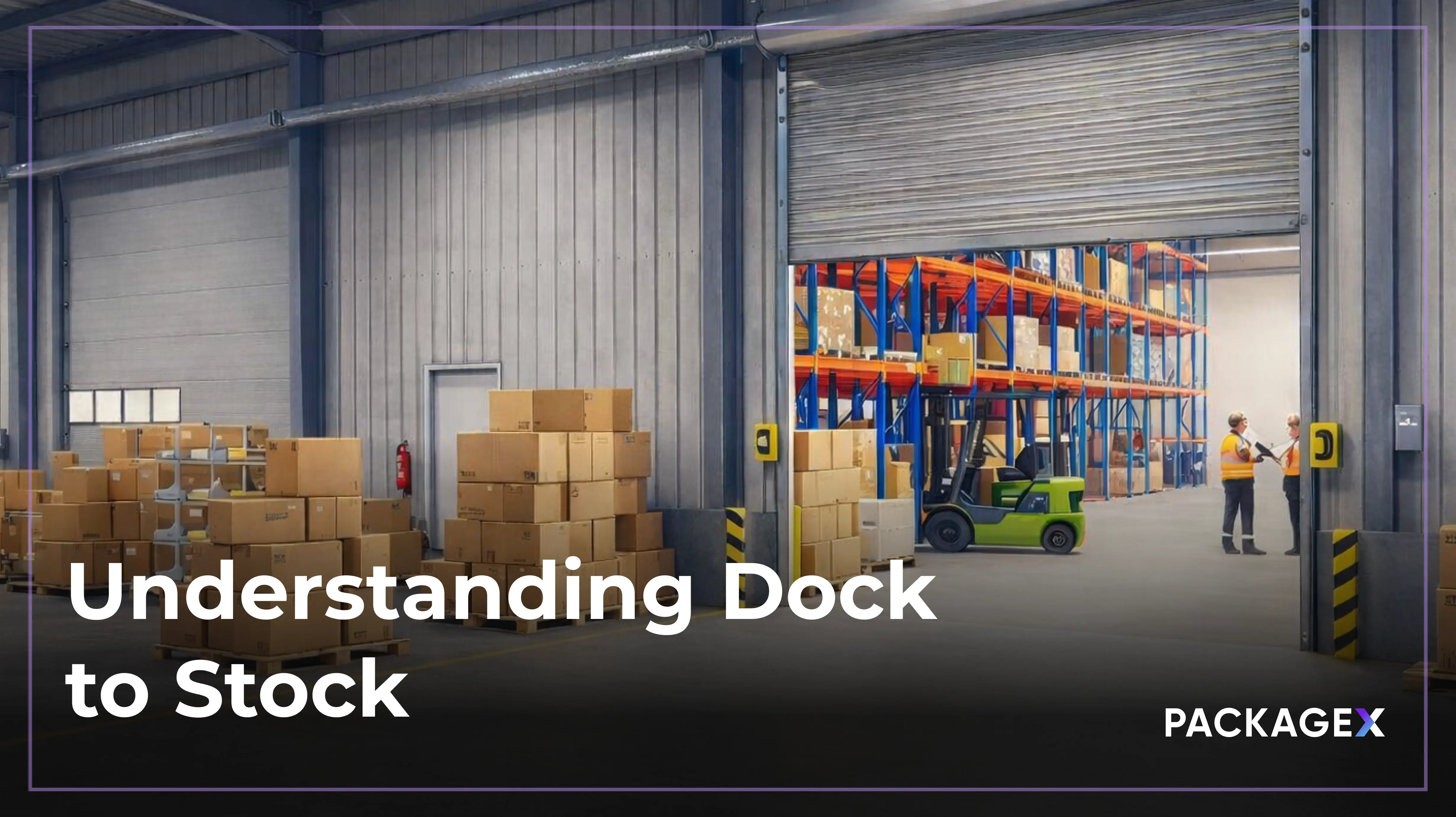Have you ever lost a receipt just when you needed it for a return or tax filing? You’re not alone. According to expense management experts, one in five people misplace receipts that could have been used for reimbursements or deductions. Keeping track of paper receipts is frustrating, but smart technology has now made it easier to stay organized.
A receipt scanner turns crumpled slips into digital records in seconds. Instead of manually entering expenses, these tools extract key details such as merchant name, date, and total amount and store them safely. OCR-powered receipt scanner software reads the printed text with high accuracy, reducing errors and saving time.
For businesses, a scanner for receipts has become a must-have. It streamlines expense reporting, simplifies tax prep, and ensures that financial records stay audit-ready. AI-powered systems take it further by categorizing transactions automatically, making the process faster and more reliable.
What Is a Receipt Scanner?
A receipt scanner is a tool either hardware or software, that transforms paper receipts into digital documents. This process involves capturing an image of the receipt and converting it into a digital format, making storage and retrieval more efficient.
At the core of this technology is Optical Character Recognition (OCR). OCR analyzes the scanned image, identifies printed text, and converts it into machine-readable data. This allows for easy searching, editing, and organizing of receipt information.
Utilizing a receipt scanner offers several advantages:
- Decluttering: Digitizing receipts reduces physical clutter, leading to a more organized workspace.
- Enhanced Organization: Digital receipts can be systematically categorized and stored, simplifying expense tracking.
- Simplified Tax Preparation: With digital document automation, accessing necessary documents during tax season becomes straightforward, ensuring compliance and accuracy.
These benefits make receipt scanners invaluable for both individuals and businesses aiming to streamline their financial management processes.
Recent studies show that organizations using digital scanning methods cut administrative workloads by nearly half, streamlining record-keeping. Using digital receipt scanning helps cut down on clutter while improving record accuracy and organization for both personal and business finances.
Benefits of Using AI-Powered Receipt Scanners
AI-powered receipt scanners bring many improvements to handling receipts. For instance, an AI receipt scanner automates data input. This means manual data entry is no longer necessary, cutting the chances of human error significantly.
According to McKinsey, AI-powered tools reduce data entry errors by 90%, ensuring near-perfect accuracy. Scanning receipts with an AI receipt scanner speeds up the processing of expenses, which is beneficial for both everyday business operations and tax preparation.
A neat receipt scanner extracts vital information such as merchant names, dates, and amounts with high accuracy. This speed is useful when processing hundreds of receipts during busy periods.
Furthermore, many receipt scanner apps support multiple languages and formats, which helps small and international companies manage documents smoothly. Using the best receipt scanner app for money makes it easier to reconcile expenses and improve record-keeping.
Finally, a well-designed scanner for receipts contributes to better financial control and smarter budgeting decisions, saving valuable time for busy professionals. A study by the Association of Certified Fraud Examiners (ACFE) indicates that integrating these systems in businesses can reduce the processing time by up to 50% and improve accuracy by 30–60%, resulting in more efficient record-keeping and better financial oversight remarkably.
How Receipt Scanners Help with Tax Compliance & Expense Management
1. Simplifying Tax Preparation
Keeping track of receipts can be frustrating, especially when tax season rolls around. A receipt scanner for taxes simplifies record-keeping by converting paper receipts into digital files that are easy to access when needed. This reduces the risk of lost documents and missing deductions.
The IRS recommends keeping receipts for at least three years in case of an audit. Digital copies ensure that every expense is well-documented and available when required. A tax receipt scanner extracts details like date, vendor, and amount, helping users categorize expenses accurately.
2. Enhancing Business Expense Reporting
Tracking business expenses manually can lead to missing receipts, misreported costs, and reimbursement delays. According to a study by GBTA, companies lose an average of $58 per expense report due to errors. A business receipt scanner eliminates these inefficiencies by allowing employees to scan receipts immediately, ensuring all transactions are recorded accurately.
Lost receipts create compliance risks and financial blind spots. A document receipt scanner solves this issue by securely storing digital copies, making audits and approvals more efficient. For businesses handling large volumes of receipts, a receipt scanner machine can process hundreds of documents in minutes. With reliable, audit-ready records, companies reduce tax liabilities, prevent financial discrepancies, and improve overall expense management.
Now that we’ve covered the benefits, let’s explore how to choose the best receipt scanner for your needs.
How to Pick the Best Receipt Scanner for Your Needs
Keeping track of expenses doesn’t have to be a hassle. The right receipt scanner simplifies record-keeping, saves time, and reduces errors. But with so many options, choosing the best one can feel overwhelming.
Here’s what to look for when selecting a receipt scanner.
1. AI-Powered Data Extraction
Automation has changed how businesses handle receipts. AI-driven receipt scanners process documents faster and with greater accuracy than manual entry. According to a McKinsey report, AI-powered tools can reduce human error in financial data by up to 90%, cutting down costly mistakes.
A scanner to scan receipts using AI automation can instantly recognize key details like date, merchant name, and total amount without requiring manual corrections. Small businesses benefit the most, as these tools automatically categorize expenses and generate structured reports. Instead of sorting through piles of paper, users can rely on AI to organize everything in seconds.
2. Seamless Integration with Accounting Software
For businesses, a receipt scanner that syncs with accounting tools can make bookkeeping more efficient. Scanners that connect with QuickBooks, Xero, or FreshBooks allow users to log expenses instantly without extra data entry.
A QuickBooks receipt scanner ensures that every scanned receipt matches existing transactions, reducing discrepancies. This is especially useful during tax season. According to the IRS, nearly 1 million tax audits occur annually, often due to mismatched or missing financial records. A receipt scanner for taxes ensures all deductions are documented correctly, reducing the risk of errors.
For freelancers and self-employed professionals, a receipt scanner app for taxes simplifies financial reporting by keeping digital copies in one place.
3. Cloud Access and Multi-Device Support
A receipt scanner organizer that supports cloud-based storage makes receipts accessible from anywhere. Businesses with remote teams benefit from real-time expense tracking, ensuring financial data is updated across all devices.
For those on the go, a portable receipt scanner offers convenience. Mobile apps allow users to scan receipts from a phone, sync with the cloud, and access files later from a desktop. This flexibility helps businesses stay organized without carrying stacks of paper.
4. Security and Compliance
Handling financial data comes with responsibility. A business receipt scanner must keep records secure, especially when dealing with sensitive information like credit card transactions or tax documents.
Encryption standards like AES-256, a military-grade security protocol, used by top financial institutions, protect scanned data from unauthorized access. A receipt scanner machine with built-in security features ensures compliance with regulations such as GDPR, SOC 2, and HIPAA, which set strict guidelines for handling personal and financial data.
Whether managing expenses for a small business or preparing for tax season, the right receipt scanner software should offer AI accuracy, seamless integration, cloud flexibility, and strong security. Investing in the right tool saves time, minimizes errors, and keeps finances in order without extra effort.
Why AI-Powered Receipt Scanners Are the Future
Businesses and individuals handle thousands of receipts every year. Keeping them organized manually is time-consuming and prone to errors. AI-powered receipt scanners are changing the way expenses are tracked by improving accuracy, detecting fraud, and automating workflows.
Traditional receipt scanning relies on basic Optical Character Recognition (OCR) usage which often misreads handwritten notes or faded prints. AI-driven receipt scanner software goes a step further by using machine learning to recognize different formats, extract key details, and categorize expenses automatically. A study by PwC found that AI reduces human error in financial data entry by up to 40%, leading to more reliable record-keeping.
Fraud detection is another advantage. According to the Association of Certified Fraud Examiners (ACFE), expense fraud costs businesses an average of $40,000 per case. AI receipt scanners flag suspicious entries by cross-referencing receipts with transaction records.
Automation is making manual entry a thing of the past. A scanner to scan receipts powered by AI processes information 20 times faster than traditional methods. This shift is helping businesses and individuals save time, reduce errors, and stay tax-compliant with minimal effort.
How PackageX Makes Expense Management Easier
Keeping track of expenses can quickly become overwhelming. Small businesses lose an estimated $2.8 billion annually due to unreported expenses. As highlighted earlier, employees frequently lose receipts critical for reimbursements, creating compliance risks and financial gaps. Manual data entry is not only time-consuming but also increases the risk of errors that could impact financial records and tax filings.
PackageX offers a smarter way to handle receipts. Using AI-powered OCR, it extracts key details instantly such as dates, vendors, amounts, and categories ensuring accuracy while eliminating the need for manual input. Businesses that rely on receipt scanner software for compliance and audits can process transactions faster, reducing administrative workload.
For teams managing large volumes of receipts, PackageX scales effortlessly. Whether scanning a handful or thousands, the system organizes everything in a searchable format. It also integrates with accounting platforms, keeping reports updated without extra steps.
At PackageX we believe that expense management shouldn’t slow businesses down. With AI-powered accuracy, seamless integrations, and bank-grade security, PackageX transforms chaotic paperwork into streamlined workflows. So, ditch the receipt piles and experience stress-free financial management with us.
FAQs
What are scanners used for?
Scanners, including receipt scanners, are used to digitize documents, receipts, and invoices. They help with expense tracking, tax preparation, and business organization.
What can scanners detect?
Advanced OCR receipt scanners can detect and extract text, numbers, dates, and categories from receipts, helping users manage expenses, claims, and financial records accurately.
Do scanners have memory?
Most receipt scanner machines store scanned data temporarily, while cloud-based receipt scanner apps save receipts securely for easy access and organization.



.webp)