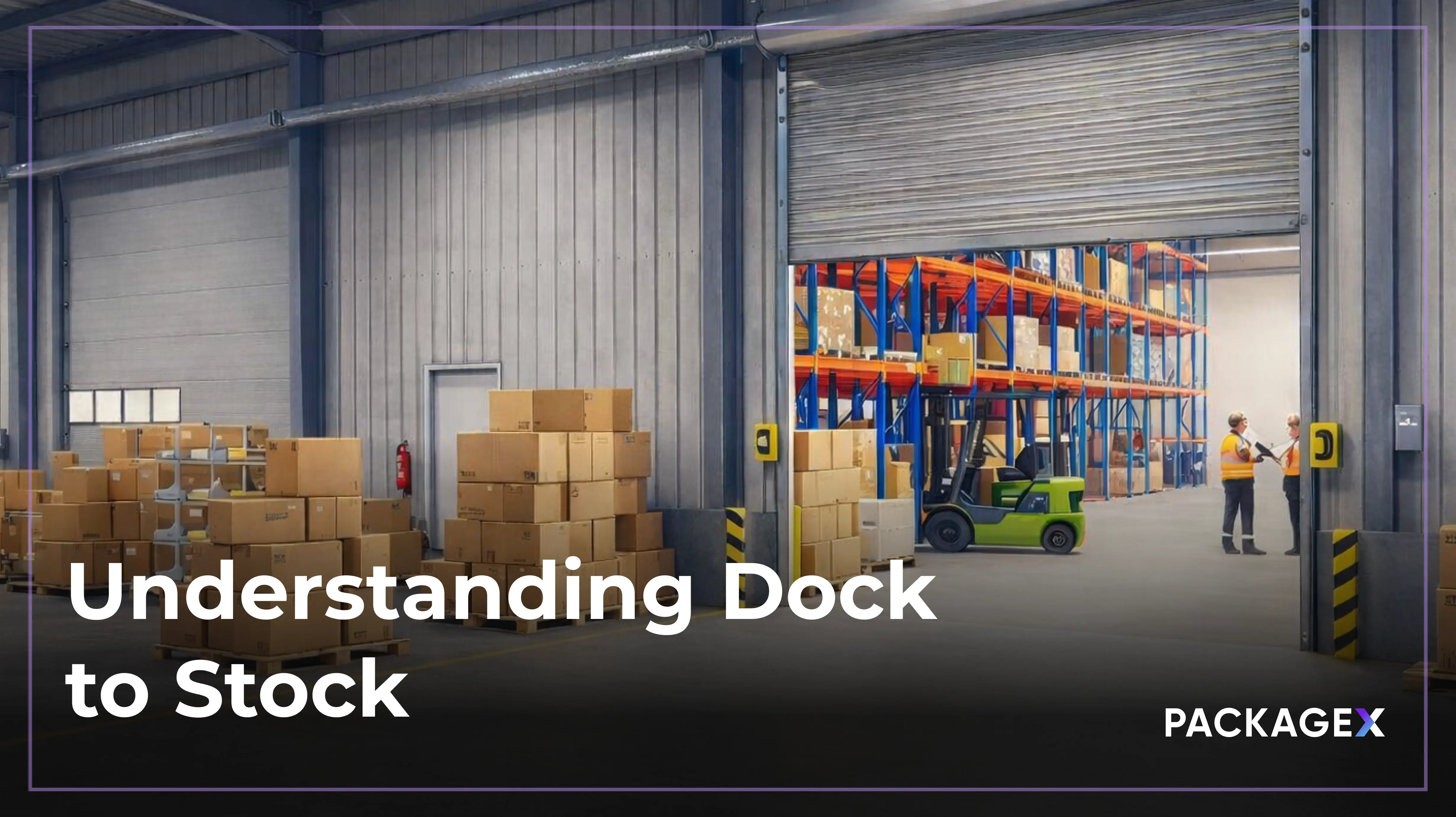In an increasingly digital and fast-paced business environment, efficiency and accuracy are more important than ever.
As demand for seamless scanning grows, the global document scanner market was valued at USD 6,251.2 million, with North America accounting for over 40% of global revenue. The market is expected to grow at a 3.4% CAGR through 2031.
Barcode scanning software has become essential across various industries, including retail, logistics, and healthcare. It enables streamlined inventory management, real-time data capture, and improved operational workflows.
To power these capabilities, developers rely on Scanner SDKs, software development kits that enable easy integration of barcode scanning into mobile and desktop applications.
Selecting the right barcode scanner SDK is critical to delivering fast and reliable performance. The best barcode scanner SDKs for mobile apps support multiple barcode formats, offer rapid processing, and are compatible with popular platforms such as Android and iOS.
This blog examines key features and highlights why the PackageX Vision SDK distinguishes itself among top mobile barcode scanner SDK solutions.
What is a Scanner SDK?
A Scanner SDK is a software toolkit that enables developers to add barcode scanning features to mobile or desktop applications. Instead of building AI scanning tools from scratch, developers use a barcode scanner SDK to accelerate development and enhance reliability.
These kits include APIs, libraries, and sample code that make it easy to capture and decode barcodes from camera feeds or images. A good barcode SDK supports popular formats like QR codes, UPC, and EAN, making it useful across industries.
A barcode reader SDK simplifies barcode integration and boosts accuracy. Many developers choose top mobile barcode scanner SDK solutions for seamless mobile performance.
Using a barcode scanning SDK saves time, reduces errors, and delivers a better user experience, making it a must-have for modern apps.
Key Components of a Scanner SDK
A Scanner SDK is a developer’s toolkit built for speed, accuracy, and ease of use. At its core, a barcode scanner SDK typically includes three main components:
- APIs connect your app with the device’s camera or scanning hardware, enabling it to read and process barcodes in real-time.
- Libraries provide reusable code to handle common scanning tasks, so developers don’t have to start from scratch.
- Documentation guides developers through integration, setup, and troubleshooting, making onboarding much easier.
Types of Scanner SDKs
Scanner SDKs come in various types, each built to support specific platforms and scanning functionalities. Choosing the right SDK depends on your application's goals, device environment, and the type of data you need to capture.
1. Barcode Scanner SDKs
These SDKs are optimized for reading 1D and 2D barcodes using device cameras or hardware scanners. They're commonly used in retail, logistics, and to ensure efficient inventory management.
2. OCR (Optical Character Recognition) SDKs
OCR SDKs convert printed or handwritten text into machine-readable data. They're ideal for automating data entry from invoices, receipts, ID cards, and other documents, which are often used in the finance, healthcare, and legal sectors.
3. Document Scanner SDKs
These SDKs enable high-quality scanning of multi-page documents, often featuring advanced features such as edge detection, perspective correction, and image enhancement. They're widely used in mobile apps for digitizing paperwork.
4. Platform-Specific SDKs
Some SDKs are tailored to particular operating environments:
- Mobile SDKs (iOS/Android): Designed for smartphone and tablet applications, offering real-time scanning capabilities with camera-based input.
- Desktop SDKs (Windows/Mac): Integrated into computer-based systems, often used with external scanners in office settings.
- Cloud-Based SDKs: These integrate server-side processing for scanning and data extraction, making them suitable for apps that require scalability, centralized data access, or minimal device-side processing.
Top Features of Leading Barcode Scanner SDKs
When selecting the best barcode scanner SDK, it’s important to consider features that offer speed, accuracy, flexibility, and ease of use. The top mobile barcode scanner SDK solutions must have the following features:
1. High Accuracy and Speed
Fast and accurate scanning is a must for any scanning software. A leading barcode scanner SDK ensures dependable performance even with poor-quality or damaged barcodes.
Key benefits include:
- Fast scanning for high-volume environments
- Accurate reads to reduce errors
- Enhanced user experience and satisfaction
2. Cross-Platform Compatibility
A versatile scanner SDK supports all major platforms, letting developers build apps for Android, iOS, and beyond.
Top compatibility features include:
- Cross-platform support for Android, iOS, and Windows
- Consistent behavior across devices
- Easy deployment across multiple environments
3. Multi-Format Barcode Support
A reliable barcode scanning SDK should support a wide range of barcode types to meet the diverse needs of various industries.
Supported formats typically include:
- 1D and 2D barcodes (e.g., UPC, EAN, Code128)
- QR codes and custom formats
- Adaptability for industry-specific requirements
4. On-Device Processing
Security matters, and on-device scanning offers both speed and privacy. The barcode reader SDK processes data directly on the device.
Benefits of on-device processing include:
- Enhanced data privacy and security
- Reduced cloud dependencies
- Faster processing times
5. Seamless Integration
The barcode SDK should facilitate development with clear tools and comprehensive documentation. Key integration features include:
- Comprehensive documentation and examples
- Prebuilt UI components and APIs
- Developer support for smooth onboarding
Importance of Selecting the Right Scanner SDK
Selecting the right scanner SDK is critical to the success of your application. It directly influences scanning speed, accuracy, integration effort, and overall user experience. An incompatible SDK can result in performance issues, delays, and increased development costs.
To choose the best option, begin by defining your technical requirements. Identify the barcode formats your application needs to support and the platforms on which it will run. A versatile barcode scanning SDK, whether you're building for Android, iOS, or cross-platform, will offer greater flexibility and long-term scalability.
When evaluating a barcode scanner SDK, prioritize key factors such as:
- Cross-platform compatibility
- Support for multiple barcode types
- Simple integration into your existing tech stack
Additionally, consider the vendor's credibility and long-term support. A reliable barcode SDK provider will offer regular updates, security patches, and responsive technical assistance.
Comparing the Best Barcode Scanner SDKs for Mobile Apps
Choosing the best barcode scanner SDK for mobile apps begins with evaluating core performance features, such as scanning speed, accuracy, and ease of integration. Different SDKs serve different needs; some focus on speed, while others focus on flexibility or support.
One standout option is the PackageX Vision SDK, known for its exceptional feature set, reliable barcode scanning software, and seamless integration. It supports a wide range of barcode formats, performs well across platforms, and is backed by responsive support.
Compared to other barcode scanning SDK solutions on the market, PackageX offers:
- Faster deployment with simple APIs
- Broader platform compatibility (ideal for Android, iOS, and more)
- High-speed scanning with low latency
- Comprehensive documentation and active support
A reliable barcode reader SDK, such as PackageX, helps ensure scalability, performance, and long-term support without the usual trade-offs often found in other scanning SDK options.
Use Cases for Barcode Scanning Software
Let's explore some key sectors where barcode scanning software makes a significant impact.
Retail Industry Applications
In retail logistics, barcode scanning software streamlines inventory management and enhances the customer experience. It allows for quick product identification, reducing checkout times and minimizing errors. Retailers can efficiently manage stock levels and track sales trends using integrated systems.
Here are some common uses in retail:
- Fast checkout processing
- Inventory tracking and management
- Sales data analysis
Barcode scanning software is indispensable in retail for managing high volumes of transactions and maintaining competitive customer service standards.
Logistics and Inventory Management
In logistics, barcode scanning software is essential for tracking inventory in real-time. It provides real-time visibility of goods, ensuring accuracy throughout the supply chain. This technology reduces manual input errors, streamlining processes.
Key applications include:
- Tracking shipping and receiving activities
- Managing warehouse inventories
- Enhancing route efficiency
Barcode scanning streamlines logistics operations by ensuring swift and accurate data capture. It enables businesses to maintain inventory accuracy and optimize distribution channels.
Healthcare and Patient Tracking
In healthcare, barcode scanning software enhances patient safety and operational efficiency. Hospitals use barcodes for patient identification, medication management, and inventory tracking. This technology reduces human error, improving patient care.
Notable uses in healthcare encompass:
- Patient identification systems
- Medication administration and tracking
- Asset management for medical supplies
In healthcare, using barcode scanning software helps maintain safety standards and streamline daily operations. It’s essential for maintaining accurate patient records, managing supplies, and supporting informed decision-making at every stage.
Across various industries, including retail, logistics, and healthcare, barcode scanning software plays a crucial role in enhancing efficiency and minimizing errors. Its flexibility makes it a valuable solution for businesses facing diverse operational needs, enabling them to work smarter and more reliably.
Why PackageX Android Barcode Scanner SDK Stands Out?
PackageX offers a highly capable barcode scanner SDK designed for speed, reliability, and seamless deployment across various real-world use cases, including logistics, retail, and warehouse operations.
Why it stands out for modern barcode scanning:
- Delivers fast, accurate results with enterprise-level barcode scanning software.
- Works seamlessly across Android, iOS, and other platforms with a flexible SDK setup.
- Supports all key 1D and 2D barcode formats without added complexity.
- Processes scans directly on-device for better speed, privacy, and security.
- Designed with clean APIs and dev tools for quick, hassle-free implementation
Built to support fast-moving teams, the PackageX scanner SDK enables businesses to digitize operations, automate manual tasks, and scale with confidence.
From retail checkouts to warehouse workflows, PackageX provides just the right tools to build scanning features that are fast, secure, and scalable.
Ready to upgrade your scanning experience?
Schedule a personalized demo now.
FAQs
Which android barcode scanner SDK is best?
When it comes to Android barcode scanning, the ideal SDK should be fast, accurate, and easy to plug into your app. Many teams prefer PackageX for its smooth mobile performance, reliable offline scanning, and strong support across logistics and retail workflows.
What features should I look for in a barcode scanning SDK?
A reliable barcode scanner SDK should be able to read multiple barcode types quickly, operate without requiring constant internet access, and run on various platforms, such as Android or iOS. It also helps if it’s secure and comes with clean APIs that make the developer’s job easier. You can get all of these features with PackageX’s smart solutions.
Can barcode scanner SDKs work without an internet connection?
Yes, top barcode reader SDKs like PackageX support on-device processing, allowing scanning to work offline. This ensures faster performance and data security, especially in warehouse or field operations with limited connectivity.