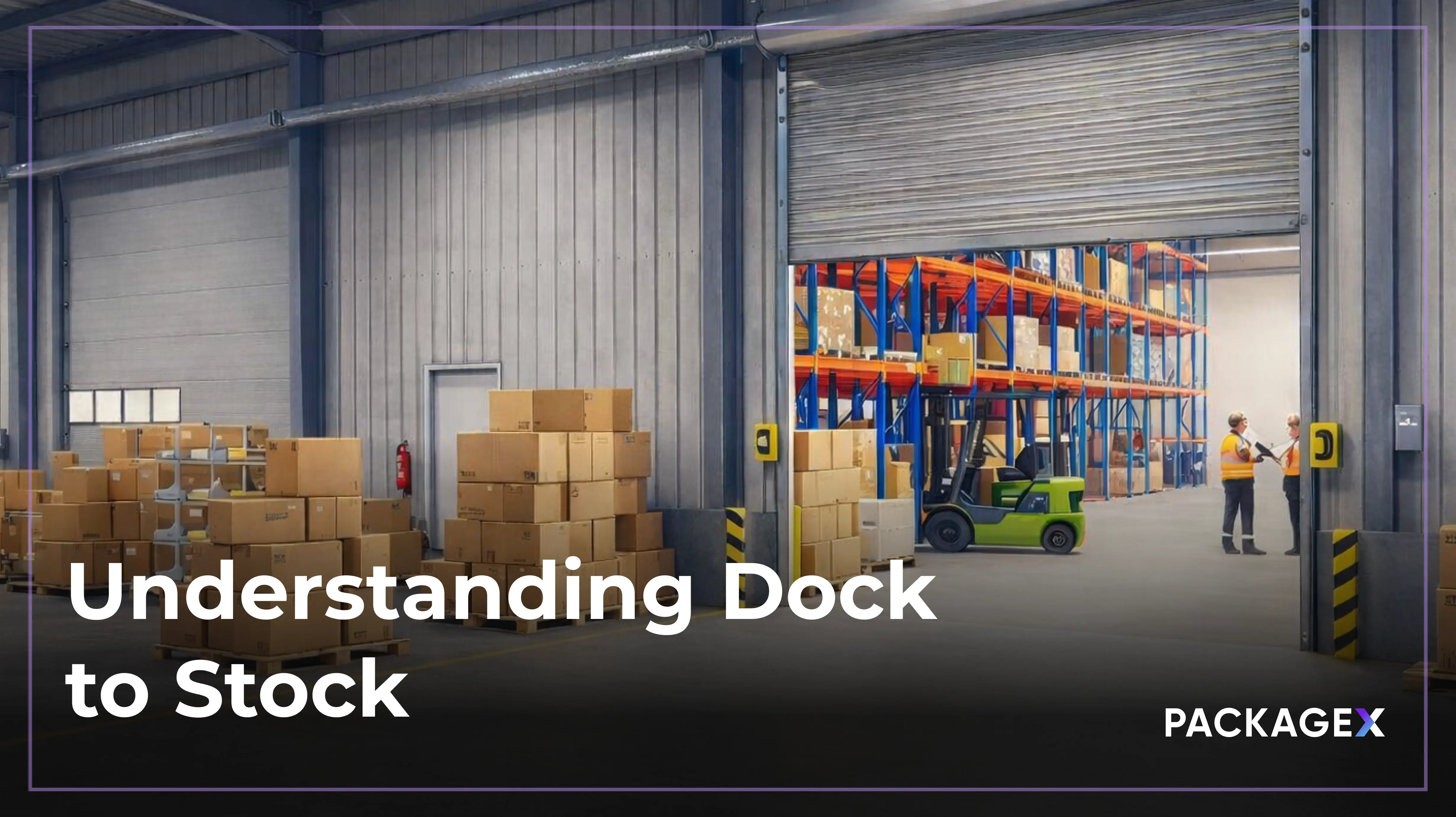Many businesses in the U.S. still rely on paper-based document workflows. About 45% of small to mid-sized companies continue using this outdated approach, and 11% operate without any document management system at all. This dependence on manual processes slows down critical functions.
Meanwhile, the shift toward digital transformation highlights the need for smarter document handling. Without the right tools, managing everyday files like PDFs, email attachments, and invoices becomes time-consuming and error-prone.
It’s no surprise, then, that the global OCR software market is projected to reach $43.02 billion by 2029, growing at a CAGR of 23.7%. OCR (Optical Character Recognition) technology converts scanned documents into machine-readable text, enabling faster invoice processing, fewer errors, and searchable records. In logistics, OCR-driven label scanning helps teams track shipments in real-time and instantly extract key data to speed up workflows.
In this blog, we’ll break down what OCR technology is, how it works, and why more companies are embracing it to stay competitive in a digital-first world.
What is OCR Technology?
OCR stands for Optical Character Recognition. It’s the method of converting printed or handwritten text from images or scanned paper into digital, editable formats. This includes documents like receipts, invoices, ID cards, or shipping labels.
The roots of OCR date back to the early 20th century. Early models used templates to match characters. But things have changed. Today’s systems rely on artificial intelligence to boost speed and accuracy. Some tools can now process over 1,000 characters per second with up to 99% accuracy, even with challenging layouts or smudged print.
At its core, OCR technology reads characters, matches them to known patterns, and translates them into machine-readable formats. This makes it possible to extract data from files, PDFs, or images. It’s widely used across logistics, healthcare, finance, and retail in the United States.
How OCR Works?
OCR technology converts printed or handwritten content from physical documents or images into digital, machine-readable text.
Here’s how OCR technology works, step by step:
1. Input:
The process starts with an image, scanned document, or PDF. This file usually contains printed or handwritten text.
2. Pre-Processing:
The system cleans the image. It sharpens edges, removes noise, corrects skew, and converts the file to black and white. Clean input boosts accuracy.
3. Text Detection:
The software locates text areas. It segments lines, words, and letters. AI models are often used here to detect complex layouts.
4. Character Recognition:
This is the core step. Older tools used pattern matching. Advanced OCR technology now uses deep learning algorithms to identify and extract text from fonts, handwriting, and multilingual documents with high precision.
In 2024, Google AI models reached over 94% accuracy in English handwriting recognition.
5. Post-Processing:
Misspelled or misread words are corrected using built-in dictionaries and context rules.
6. Output Generation:
The final result is saved as text, PDF, Excel, or JSON. This is where text becomes usable data.
This is how OCR technology works for text extraction from images.
Types of OCR Systems:
OCR technology comes in different forms. Each system is built for a specific kind of input and task. The main types of OCR systems are outlined below:
1. Traditional OCR:
This type handles printed documents. It reads typed characters from scanned pages and turns them into machine-readable text. It's often used in offices that deal with structured documents like reports or letters. While it is fast, it has trouble with blurred scans or unusual fonts.
2. Intelligent Character Recognition (ICR):
ICR is used for handwriting. It applies pattern recognition and learning models to improve over time. In the U.S., financial institutions use ICR for handwritten forms, checks, and invoice scanning. A 2024 report found that nearly 46% of firms now include it in document workflows.
3. Optical Mark Recognition (OMR):
OMR is designed to identify marked areas such as filled circles or checkboxes. It’s common in education testing, surveys, and ballot counting. It doesn’t read letters, only positions and shading.
4. Cloud vs. On-Premise Systems:
Cloud-based OCR offers speed and updates. On-premise systems provide more control, often preferred in legal, healthcare, and government settings where data privacy matters most.
Each OCR technology type solves different document needs. Picking the right one depends on volume, accuracy, and use case.
Benefits of OCR Technology:
AI-Powered OCR technology is now a core part of how businesses handle information. From scanning invoices to digitizing delivery labels, it's built to reduce manual work and increase output.
Below are a few proven ways OCR makes a difference in everyday operations.
1. Automated Data Entry:
OCR technology eliminates repetitive typing. It reads printed or handwritten text and converts it into machine-readable data. This saves hours of manual effort and helps prevent common input mistakes.
2. Faster Document Processing:
With OCR, scanned PDFs and images can be processed instantly. This means quicker onboarding, billing, or fulfillment, all without waiting on someone to type things out.
3. Improved Data Accuracy:
The latest OCR systems now reach 98%+ accuracy rates for printed text. This helps maintain cleaner records and reduces costly data entry issues.
4. Searchable Content:
With OCR, you can search for specific text inside PDFs and image-based files. This improves response time across departments, from finance to support.
5. Lower Labor Costs:
By replacing manual input with OCR automation, companies can shift headcount to higher-value work. It’s one of the biggest cost-saving benefits of OCR technology.
6. Less Need for Physical Document Storage:
Storing paper takes up space. With OCR, documents are digitized, searchable, and stored in the cloud or your internal systems, cutting storage and printing costs.
7. Better Customer Experience:
When support teams can instantly find a customer’s order, invoice processing, or ID scan, service improves. OCR makes those records searchable in seconds.
Challenges and Limitations
OCR systems work best on clean, printed text, but quality drops when inputs fall outside that ideal. Low-resolution scans, shadows, and skewed angles are common in logistics and document-heavy industries. These reduce accuracy and increase error rates.
Documents with complex layouts, tables, columns, and overlapping elements often throw OCR engines off. Many tools misread or misplace data, especially in multi-language formats or older templates. This layout complexity continues to limit consistent output.
Language support remains uneven. While English and other Latin-based scripts perform well, OCR accuracy for character-rich scripts like Chinese still lags behind.
Security researchers have flagged new risks too. With minor image distortions, some OCR systems have been shown to misclassify or omit critical text. These vulnerabilities raise concerns for sectors relying on OCR scanning for automation, compliance, or identity verification.
The Future of OCR:
AI is changing how OCR technology works. Deep learning models are now handling scanned documents with higher precision. These AI-driven OCR systems continue learning, which sharpens results over time.
Tests show that top OCR technology companies now reach 98–99% accuracy for high-quality printed documents, while average OCR performance across varied inputs remains around 95%. That’s a big step forward, especially for supply chain, accounting, and logistics operations in the U.S.
Multilingual OCR is another shift. With global shipments and multilingual paperwork becoming standard, support for 100+ languages is now a baseline need.
Platforms like PackageX are already putting real-time OCR into action. Its AI tools combine fast AI-scanning with NLP-backed cleanup to reduce errors and automate structured output.
Blockchain-backed document security and OCR-driven analytics are next. With rising pressure to streamline workflows, smart OCR technology has become essential for reducing errors and manual processes. It’s a response to scale, speed, and accuracy.
Real-Life Application:
OCR technology is moving beyond basic scanning, and platforms like PackageX are already putting it to work. Here’s how PackageX helped WeWork.
Challenge:
With 350+ locations and 500,000 tenants worldwide, WeWork struggled to track packages effectively. Multiple deliveries often led to duplicate scans and lost items. Mailroom staff were overwhelmed by manual barcode systems prone to errors and inefficiencies.
Solution:
WeWork selected PackageX for its AI-powered OCR scanning, with no extra hardware required. By capturing label data via mobile devices, supported across 57 languages, PackageX replaced unreliable barcode methods. The smart OCR recognized and de-duplicated packages automatically.
Impact:
- 85% faster package intake.
- Boost productivity with 12% more employee availability.
- Faster pickup and fewer replacements.
- More time for hospitality, reduced staffing on peak days.
- Enabling consistent global operations with multilingual OCR.
How PackageX Makes OCR Technology Work for Modern Logistics?
PackageX offers fast, accurate OCR technology software built for teams handling high document volumes across logistics, shipping, and enterprise operations.
Here’s what makes it an ideal choice for fast-moving businesses:
- OCR label scanning with up to 99% accuracy.
- Supports over 50+ languages for global compatibility.
- Real-time mobile OCR capture for shipping, receiving, and sorting.
- AI-powered OCR label scanning that works across devices.
- Live data views for tracking, auditing, and workflow insights.
By replacing slow manual data entry with smart automation, PackageX helps teams process documents faster, reduce delays, and gain clarity at every step via OCR technology.
FAQs
How accurate is OCR technology for handwritten text?
OCR technology for handwritten text, often called Intelligent Character Recognition (ICR), is improving with AI but still varies in accuracy, typically up to 99%, depending on handwriting quality and the OCR software used. Advanced OCR technology with AI offers better performance in structured documents.
What is OCR technology used for?
OCR technology is used to convert scanned documents, images, or PDFs into machine-readable text, enabling automation in tasks like invoice management, ID verification, and document digitization across industries like accounting, logistics, and healthcare.
Is OCR an AI technology?
Traditional OCR wasn’t based on AI, but modern OCR technology increasingly relies on AI and machine learning to improve accuracy, handle diverse layouts, and extract text from images more intelligently. AI-powered OCR is now the industry standard.
What is an example of OCR?
A common example of OCR technology is scanning an invoice or printed form and converting it into editable, searchable text. Platforms like PackageX OCR software extract information from shipping labels or receipts automatically.



.webp)