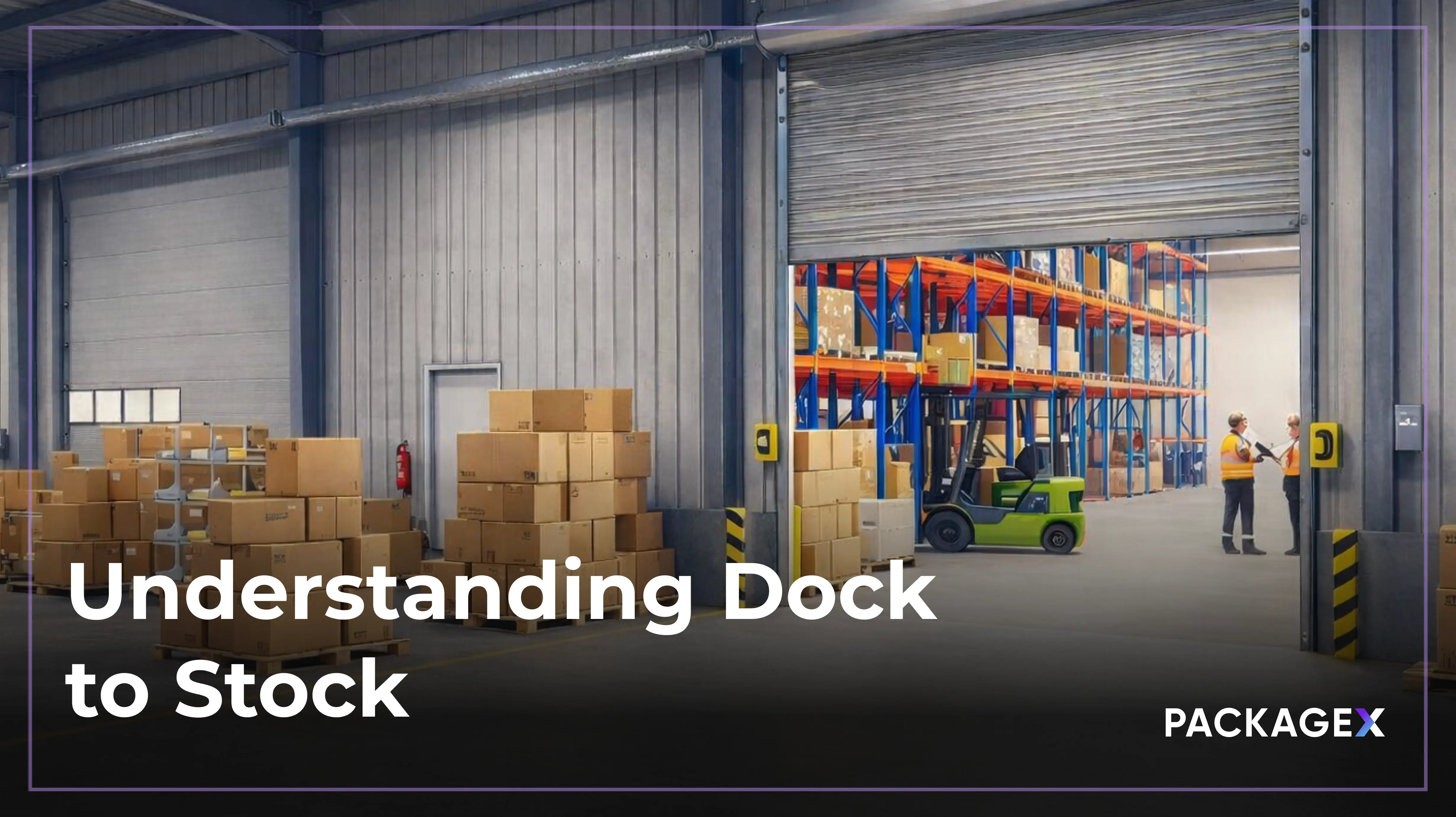If you're looking to pick out the best OCR app for managing your warehouse, this is the right guide for you. It can be a little tricky to find the right one, especially with so many OCR vendors. The right OCR tool can help you streamline your warehouse operations by turning all those paper documents and images into searchable, editable text. Pretty cool, right? Whether you’re looking for an OCR scanning software for scanning labels, receipts, or inventory lists, a solid app can save you time, improve accuracy, and make warehouse management a lot easier.
We’ll examine how to choose the best OCR app warehouse solution for your needs so you can start running your warehouse smoothly and efficiently.
Let’s get into it!
What is an OCR App and How Does it Work?
An OCR app, which stands for Optical Character Recognition, is a handy tool that turns images of text—like scanned documents or photos of handwritten notes—into text on your phone or computer. Think of it as intelligent text recognition software that transforms pictures into digital documents you can work with.
Here’s how it works:
- You start by taking a photo of a document using your phone camera or scanning it with a scanner.
- The app then cleans up the image, removing any noise or distortions to help make the text clearer and easier to recognize.
- The OCR app compares the shapes of the characters in the image to a database of known patterns to figure out what letters and numbers are on the page.
- After the characters are recognized, the app arranges them into words and sentences, creating a text file that you can edit, search, and use however you like.
Types of Optical Character Recognition Software
When choosing the right OCR application or software, it’s important to understand the different types available:
- Standalone OCR Software: This type is installed directly on a local computer and is ideal for individual or small-scale use. OCR on-premise doesn’t require constant internet access, making it a good option for those who prefer working offline.
- Cloud-based OCR Software: These are subscription-based services accessible via the Internet, offering flexibility and the benefit of regular updates. Cloud-based OCR like PackageX is great for businesses that need to access their OCR tools from anywhere and want to ensure they’re always working with the latest features.
- OCR APIs: OCR APIs are the go-to option for developers looking to integrate OCR functionality into custom applications or workflows. They provide great flexibility, making them perfect for larger systems or businesses that need tailored OCR solutions.
How Does an OCR Scanning Software Improve Warehouse Management?
Using OCR scanning software can make a huge difference in how you manage your warehouse. The text recognition software works by automatically extracting text from physical documents like shipping labels, packing slips, and invoices, which means you no longer have to manually enter data. This helps reduce errors, speed up processing, and makes warehouse management more efficient.
Here are some key benefits of using OCR in warehouse management:
- Reduced Data Entry Errors: Since OCR automatically reads text from documents, it minimizes human errors, which leads to more accurate inventory tracking and order fulfillment.
- Faster Processing Time: With OCR, warehouse staff can quickly scan documents, instantly making the data available in the system and ready for shipment.
- Improved Inventory Accuracy: OCR pulls data from shipping labels and packing slips, allowing for real-time inventory updates for better visibility.
- Streamlined Workflows: When integrated with your Warehouse Management System (WMS), OCR document management allows for smooth data flow across systems. This makes processes like receiving, picking, packing, and shipping more efficient.
- Enhanced Traceability: OCR captures information from labels and documents, improving the ability to track goods throughout the supply chain. This boosts order visibility and compliance.
- Cost Savings: OCR can help lower labor costs by reducing the time spent on manual data entry and minimizing errors.
What is the Best OCR Software/App for your Warehouse Management needs?
When choosing an OCR app for warehouse management, here are some key factors to keep in mind:
Accuracy
- Barcode Recognition: Ensure that the barcode scanner warehouse app can read different barcode types (like UPC, EAN, and QR codes), even if the labels are damaged or not printed clearly.
- Handwritten Text Recognition: If you're dealing with handwritten labels, check that the app can accurately capture that text. High-accuracy OCRs like PackageX use Machine Learning (ML) and neural networks to boost accuracy by learning from large datasets. It also relies on strong pattern recognition and feature extraction methods to ensure precise character identification.
- Low-Light Conditions: Consider whether the app works well in low-light situations, which are common in warehouses.
Integration Capabilities
- WMS Compatibility: The OCR app must integrate smoothly with your Warehouse Management System (WMS) to automatically update inventory.
- API Access: Look for an app that offers an API so you can customize it and integrate it with other warehouse systems (like your warehouse management app). The OCR software should provide APIs and SDKs for easy integration, work seamlessly with your CMS, ERP, or CRM systems, and support OCR automation for importing and exporting documents efficiently.
Data Extraction
- Key Data Fields: Ask yourself, ‘Does the app accurately pull important details like product codes, quantities, expiration dates, and lot numbers?’.
- Data Formatting: Choose an app that outputs data in a clean, structured format so it's easy to work with and analyze.
Mobile Compatibility
- Device Support: Check if the app works with the mobile devices your warehouse uses (like smartphones or tablets).
- Offline Functionality: Make sure it can still scan labels without an internet connection.
User Interface
- Ease of Use: The app should be easy for your warehouse staff to pick up and use without requiring extensive training.
- Scan-to-Data Capture: To speed up processes, you should be able to perform quick scanning and automatic data extraction. Choose software with batch processing to handle multiple documents at once and multi-threading to speed up large-scale projects by processing tasks simultaneously.
Other Considerations
- Pricing Structure: Think about how the app charges (per scan or subscription fees) and how that fits with your usage needs and ROI.
- Security Features: It should offer good security with encryption and access controls to protect your sensitive data. These features include encryption, user authentication, and role-based access controls. The app should comply with industry standards (e.g., GDPR or HIPAA), offer audit logs for tracking changes, and support on-premises deployment if data privacy is a priority.
- Customer Support: The app should provide solid customer support and training options in case you run into any issues.
How PackageX’s AI OCR Software Simplifies Warehouse Management
When choosing an OCR tool, think about what matters most to your needs—things like accuracy, speed, language options, integration with your systems, and security features. The right OCR solution can make a big difference by sorting your document handling, making information easier to access, and uplifting efficiency in your workflows.
PackageX gives you the perfect blend of efficiency, accuracy, and security. With advanced, accurate OCR SDK powered by machine learning, seamless integration with your systems, and robust mobile functionality, PackageX streamlines your operations like never before. Its enterprise-grade security and intuitive design ensure smooth adoption and reliable performance. So you can simplify your workflows and experience smarter, faster, and more accurate warehouse management with PackageX—the all-in-one solution built for modern businesses.
Book a demo now to try the OCR app!
FAQs
Which OCR API is best?
Choosing the best OCR solution depends on your needs. PackageX API stands out among the top OCR options, offering top-tier performance and robust features tailored for efficiency and accuracy.
Which algorithm is best for OCR?
Accuracy is key when picking a text recognition algorithm. Options like CRNN and CRNN + CTC are great because they understand context and handle sequences effectively.

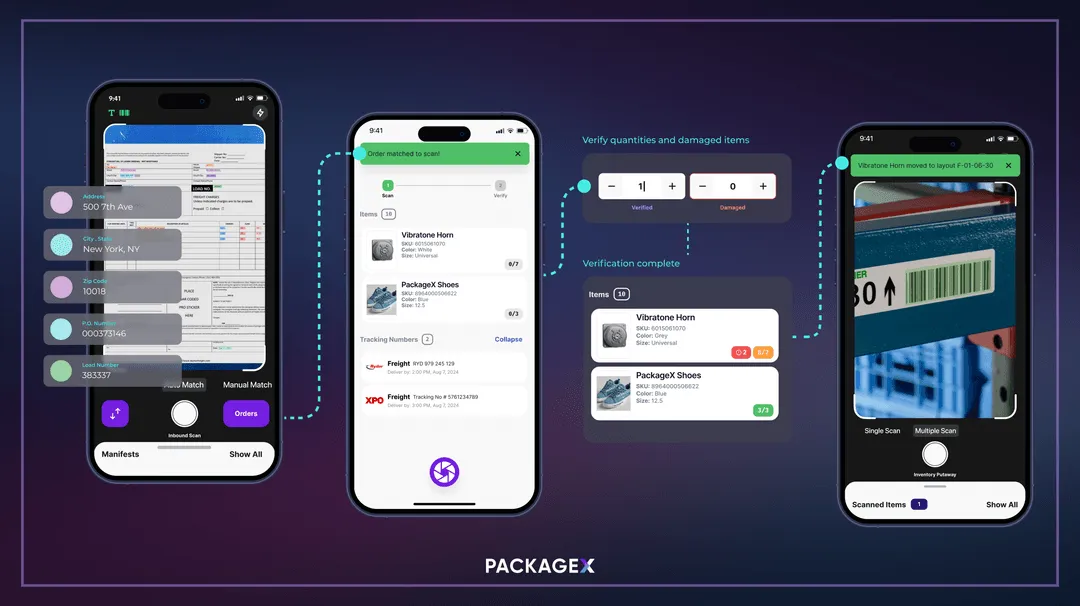

.webp)