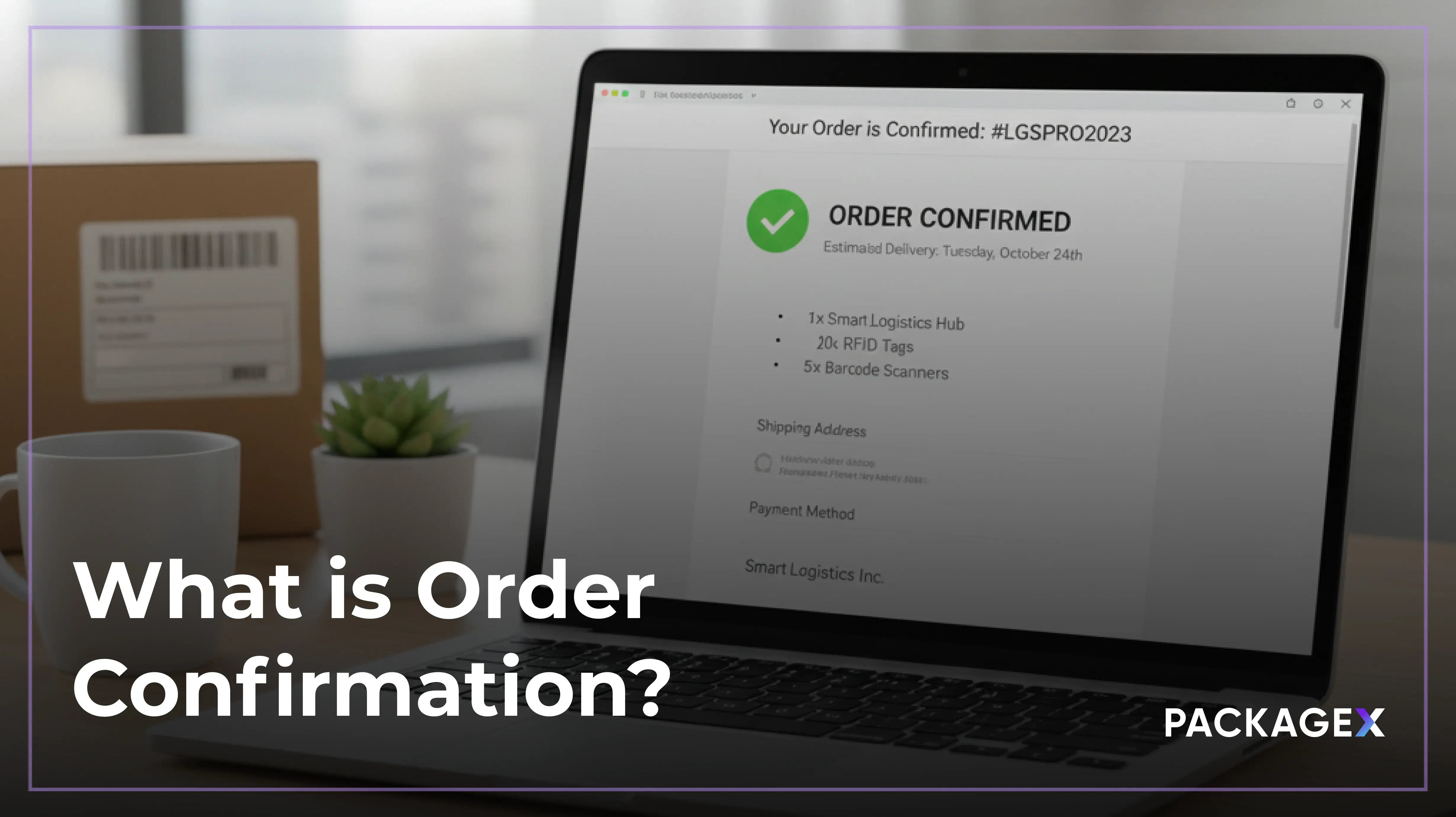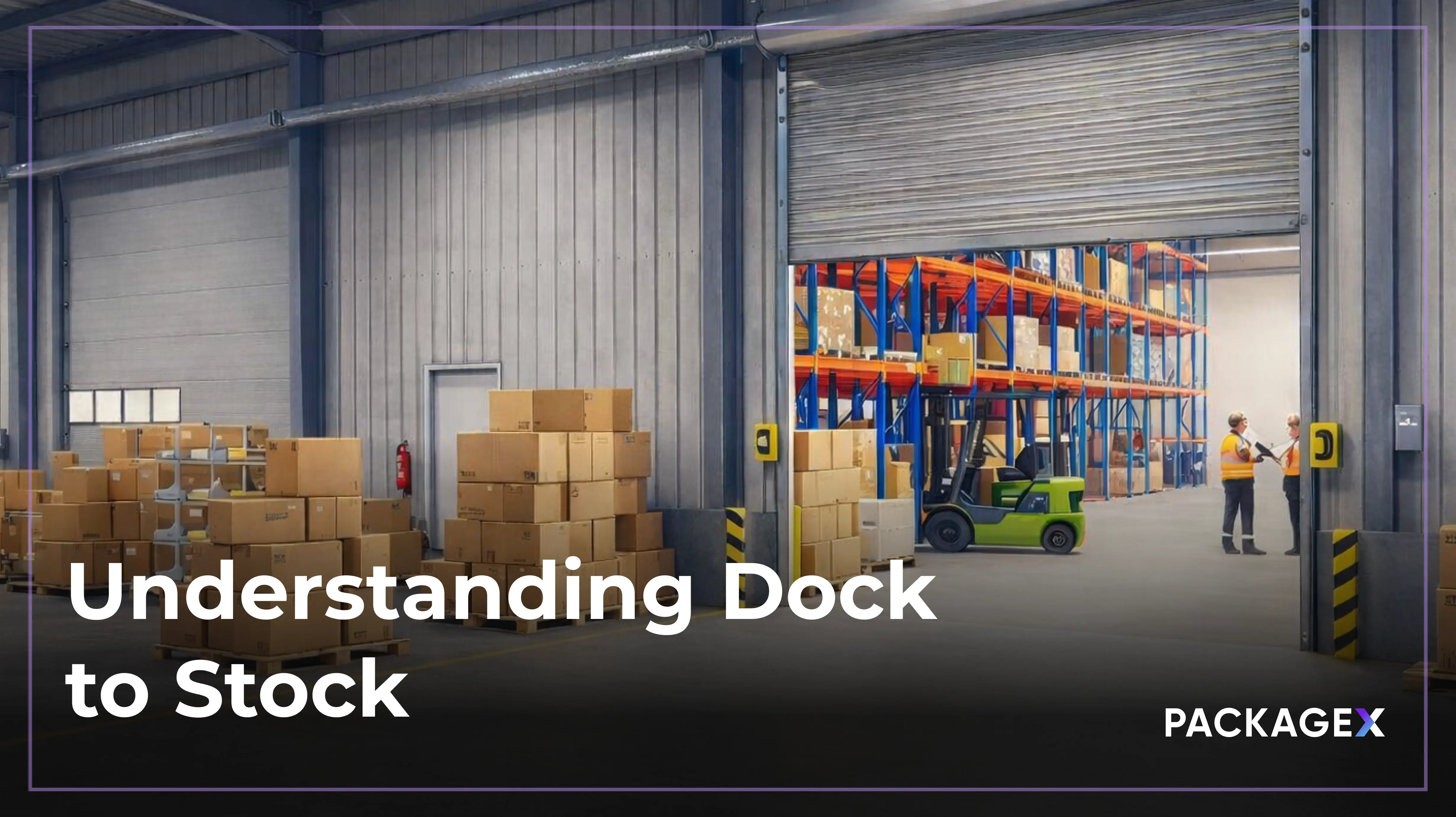Running an online business today means moving fast while keeping every detail in check. One of the simplest ways to stay organized and keep customers happy is to use an efficient order confirmation process. It tells the buyer that their order went through, shows the seller what needs to be prepared, and helps both sides avoid mistakes. A strong system sets the tone for the entire purchase experience. It builds trust early and reduces the chance of errors that can slow down fulfillment.
Order confirmation may look small on the surface, but it sits at the center of modern e-commerce and logistics. As more businesses rely on digital workflows, accuracy and clarity matter more than ever. This is one reason the global order management systems market is expanding so quickly. By the end of 2025, it is expected to reach $ 3,510 million. By 2033, analysts predict it will grow to $ 9,018.08 million. That rise reflects the growing importance of operational efficiency and why companies invest heavily in tools that support it.
A reliable order confirmation process also impacts customer satisfaction. When people receive clear updates and know what comes next, they feel more confident in the brand. A simple confirmation email, page, or message can prevent confusion, reduce support requests, and keep orders moving smoothly through the system.
What Is an Order Confirmation?
An order confirmation is the official acknowledgment that a customer’s order has been received and accepted. It gives both sides clarity. A confirmation order lets the customer know the item is in the system, the details are correct, and the business is ready to move the request into the next stage of the order-to-cash cycle. It also helps the seller double-check inventory and address information before anything ships.
Order confirmations appear in different formats. The most familiar is an order confirmation email, which usually includes the order confirmation number, item details, price, and delivery expectations.
Some brands use an order confirmation page on their website, while others rely on an order confirmation form or a standardized order confirmation template. Many businesses build these using a simple order confirmation email template to maintain consistent communication.
Why an Efficient Order Confirmation Process Matters?
For Customers
A strong order confirmation process builds trust from the moment a customer places an order. When they receive a clear and legitimate order confirmation email, they know the purchase went through. It also helps avoid confusion when messages land in order confirmation email spam folders.
Customers rely on this message to double-check the purchase order number and make sure the product details, price, and delivery window are correct. Many also use it to confirm the shipping address. Spotting an error early prevents delays and failed deliveries.
An organized order confirmation page or message also sets the tone for what comes next. It usually includes:
- A tracking link when available
- Support or contact information
- Simple order confirmation email examples that guide customers through the next steps
This clarity reduces anxiety and helps create a smooth experience.
For Businesses
For companies, the order confirmation process acts as an early safety check. It helps teams catch issues before they become expensive. Common problems it prevents include:
- Wrong product packed
- Incorrect or incomplete addresses
- Duplicate orders triggered by payment glitches
Address validation and payment verification add accuracy and reduce unnecessary shipments, especially with high-risk payment methods like COD. Automated confirmation tools also route orders into systems such as WMS or CRM without manual work. This improves operational efficiency and keeps the entire workflow predictable, fast, and easier to manage.
Key Components of an Efficient Order Confirmation Process
Human Elements and Staff Training
People still drive the confirmation workflow. Trained agents who follow a clear order confirmation script help prevent most issues before they become costly mistakes. They focus on simple checks that matter.
- Confirm the delivery address and any landmarks.
- Make sure the customer still wants the item.
- Verify the product variant and payment method.
Strong customer communication is essential in regions with many languages. Local language support reduces confusion and helps customers feel understood. A short confirmation call often fixes problems like incomplete addresses or uncertain COD orders.
Automation and Technology
Automation keeps order confirmation fast and consistent. An automated order confirmation email goes out right after purchase, created from a reliable order confirmation email template. Many brands also use WhatsApp or SMS tools that link directly to their OMS or ERP systems.
Automation can handle:
- Follow-up messages
- Retry attempts
- Cancellations when no response comes in
Customers can also review details through an order confirmation page or order confirmation form. These steps cut manual work and lower error rates.
Monitoring and Quality Assurance
Monitoring and evaluation keep the process accurate. Teams review calls, check email delivery, and watch for issues like customers marking an order confirmation email as spam.
Useful KPIs include:
- Confirmation-to-cancellation ratio
- IVR completion rate
- Email deliverability
Strong numbers in these areas lead to steady order confirmation success and fewer operational problems.
Channels for Delivering Order Confirmations
Order Confirmation Email
Email is still the most reliable way to confirm an order. A good order confirmation email gives customers everything they need to feel confident about their purchase. It should include an itemized summary, shipping details, billing information, and clear contact options if they need help. Think of it as a receipt and a quick roadmap in one place.
Strong order confirmation email examples often follow a simple layout. The order number at the top. A short thank-you message. A clean table showing the product, quantity, and price. Below that, the shipping address and expected delivery date. Many brands use a standard order confirmation email template so every message feels consistent and easy to skim.
If you are wondering how to write an order confirmation email, keep it direct. Use short sentences. Avoid jargon. Make sure the most important details appear above the fold. Add a support link or phone number so customers do not have to hunt for help. A small note about what happens next, such as “Your order is now being prepared,” adds clarity and reduces follow-up questions.
SMS or WhatsApp Confirmations
SMS and WhatsApp confirmations work well for urgent or COD orders. Messages arrive instantly and almost always get read. This quick touchpoint helps customers confirm their intent, which reduces misdeliveries and saves time for your support team.
Phone or IVR Confirmations
Phone confirmations are useful for high-value or high-risk orders. An IVR call can verify the customer’s identity and ensure they placed the order on purpose. This simple step filters out fake or invalid orders and keeps your operations running smoothly.
Challenges in the Order Confirmation Process (and How to Overcome Them)
Even a solid order confirmation system can run into problems. Some are technical. Others come from communication gaps or simple human mistakes. Addressing these issues early keeps your order fulfillment workflow smooth and reliable.
1. Language and Communication Barriers
Misunderstandings during confirmation calls or when reviewing an order confirmation form can lead to wrong deliveries or cancellations.
How to fix it:
- Use multilingual scripts for common questions.
- Train teams to handle basic phrases in multiple languages.
- Add translation tools to support messages or confirmation pages.
- Keep message templates simple and clear.
2. Customers Not Receiving Confirmation Emails
A common issue is customers never seeing their messages due to spam filtering in order confirmation emails. Even a legitimate order confirmation email template can land in the wrong folder.
How to fix it:
- Authenticate your domain with SPF and DKIM so email providers trust your messages.
- Use a sender name customers recognize.
- Keep the subject line clear and consistent with your brand.
- Test your order confirmation emails across major email providers.
3. Human Error in Manual Confirmations
Manual typing, rushed calls, or skipped steps can lead to wrong addresses, missing apartment numbers, or incorrect phone details. These errors often result in failed deliveries.
How to fix it:
- Automate high-risk steps, especially address and phone verification.
- Use checklists inside your order confirmation system.
- Set automated reminders for incomplete data.
- Keep scripts short so staff don’t miss key details.
4. Technical Integration Issues
Many businesses use different tools for sales, customer support, and logistics. When these systems don’t sync, the confirmation workflow breaks. Emails may not send. Customer info may not update. Delivery management teams may get outdated data.
How to fix it:
- Connect the confirmation workflow directly to your OMS or CRM.
- Use APIs and integrations offered by your platform.
- Keep all order data in one unified dashboard.
- Test integrations regularly when software updates roll out.
Best Practices for an Efficient Order Confirmation Process
A reliable confirmation workflow helps customers feel sure about their purchase and keeps your operations organized. The goal is to make every order confirmation clear, fast, and easy to read.
Keep Emails Short and Accurate
A strong order confirmation email gives customers only what they need.
- List items ordered, price, and delivery details.
- Add support information so they know where to reach you.
- Use their name to make the message feel human.
Short, clean messages reduce questions and prevent mistakes.
Use a Sender Name Customers Trust
Many shoppers delete emails that look suspicious.
- Choose a recognizable sender name.
- Avoid numbers or odd characters.
- Keep it consistent across all messages.
This helps keep your messages out of the “order confirmation email spam” folder.
Standardize Your Template
A consistent order confirmation template saves time and prevents errors.
- Use the same structure for every order.
- Include all essential fields: product details, BOLs, shipping, and contact info.
- Keep a ready-to-use order confirmation form for team members.
Standardizing the format also gives customers a familiar experience.
Make Confirmations Mobile-Friendly
Most customers check their email or SMS on their phones right after placing an order.
- Ensure the layout adjusts cleanly on small screens.
- Avoid long blocks of text or wide tables.
- Test the design on multiple devices.
Clear mobile formatting prevents confusion and boosts trust.
Verify Details Before Fulfillment
Structured verification reduces delivery failures.
- Confirm the shipping address.
- Double-check the phone number and payment method.
- Use automated prompts to guide customers through corrections.
A careful confirmation workflow reduces costly errors.
Optimize the Order Confirmation Page
This page is often the customer’s first reassurance that everything worked.
- Make sure it loads quickly.
- Display the order confirmation number at the top.
- Use simple, readable formatting.
A fast, clear page keeps the customer experience smooth and predictable.
These simple best practices build a dependable system that reduces errors and helps customers feel confident in their purchase. When your confirmation process is consistent and easy to follow, everything else becomes easier too.
Conclusion:
A smooth order confirmation process is more than just a formality. It sets the tone for your customer’s experience and keeps your operations running without hiccups. When customers get clear, accurate confirmations, they feel confident that their orders are being handled correctly. This builds trust and makes them more likely to return.
On the business side, an efficient order confirmation helps prevent errors, reduces cancellations, and keeps your team focused on meaningful tasks instead of chasing down mistakes. For example, companies that use automated order confirmations often see fewer shipping errors and faster processing times.
How PackageX Helps Teams Improve Order Confirmation?
Here’s how PackageX simplifies and strengthens the order confirmation process.
Automated Confirmations: PackageX instantly sends confirmation emails, SMS, or WhatsApp messages once an order is placed. This ensures customers get real-time updates without manual intervention, reducing response time and errors.
Integrated Verification: The platform validates addresses, payment methods, and product details through connected OMS and CRM systems. This prevents duplicate or incorrect orders from moving to fulfillment.
Smart Tracking Links: Each confirmation includes live tracking details, helping customers follow their order’s progress and reducing “Where is my order?” inquiries.
Consistent Templates: PackageX provides standardized confirmation templates across all channels, keeping every message accurate, on-brand, and easy to read.
FAQs
What is the difference between an order confirmation email and a shipping confirmation email?
An order confirmation email shows that the order was received and payment processed. It’s proof that the purchase is in the system. A shipping confirmation email comes later, when the package leaves the warehouse, to let the customer know it’s on the way.
What information should a good order confirmation contain?
A quality order confirmation includes the order number, list of items bought (with quantities), payment method, and total amount, shipping address and method, and an estimated delivery date. It may also include customer support info, and sometimes a tracking link or next-step instructions.
Why is order confirmation important for customer experience?
Because it reassures customers their purchase succeeded, gives clarity on what was ordered and when they’ll receive it, and reduces confusion or support requests. It also builds trust and credibility for the brand, setting a positive tone for the rest of the post-purchase journey.