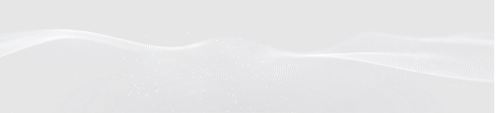The logistics industry is at a breaking point. Shipment volumes are hitting record highs, yet many operations are still bottlenecked by technology that hasn't changed in decades.
Manual scanning and legacy barcode systems were sufficient when speed expectations were lower. But today, they are the friction point in an otherwise accelerated supply chain. Every time a worker has to stop, aim a handheld scanner, and pull a trigger, your operation bleeds seconds. Multiply that by millions of parcels, and you have a massive efficiency gap.
This is where vision AI scanning is introduced. By combining vision AI with advanced machine learning, we can now bridge the physical reality of freight, damaged boxes, shifted pallets, and missing labels with the digital precision of logistics platforms.
With the global AI in logistics market projected to reach $122.78 billion by 2029, the shift towards intelligent automation is undeniable. While AI vision is often associated with self-driving cars, its most profound impact is happening quietly on the loading dock, transforming static data collection into a continuous stream of operational intelligence.
What Is Vision AI Scanning in Logistics?
Vision AI scanning in logistics is the application of computer vision AI to automate the identification, tracking, and analysis of freight without human intervention.
Unlike traditional scanning, which relies on a laser line of sight to read a specific barcode, vision AI scanning analyzes the entire scene. It uses cameras, fixed on dock doors, forklifts, or mobile devices, to capture images of cargo as it moves. The system then processes these images to extract data, not just from the barcode, but from the text, labels, and physical characteristics of the package itself.
In a logistics context, this means moving from "active" data entry (a worker performing a scan) to "passive" data capture (the system seeing the freight). This shift allows operations to capture data that legacy systems miss, such as package dimensions, label condition, and even handwritten notes.
By integrating AI computer vision into the broader supply chain visibility ecosystem, companies create a digital twin of their operations. This provides a level of visibility that goes beyond simple "arrived" or "departed" status updates.
How Vision AI Systems Work in Logistics
The power of vision AI lies in its ability to process visual information like a human, but with the speed and recall of a machine.
Image Capture and Ingestion
The process begins with image capture. High-definition cameras are strategically placed at critical handoff points, dock doors, conveyor belts, and yard gates. These cameras continuously feed video or still images into the system. Unlike a laser scanner that requires a perfect angle, vision-scanning algorithms can interpret data from oblique angles, in low light, or even when objects are in motion.
Processing and Analysis
Once the image is captured, AI vision models go to work. They segment the image to identify distinct objects. Is that a pallet? Is it shrink-wrapped? Is the label damaged?
- Real-time analysis occurs on the edge (directly on the device or local server), allowing for instant alerts if a label is unreadable or a package is damaged.
- Post-event inspection allows managers to review archival footage to settle disputes, proving exactly what condition the freight was in when it entered or left the facility.
Data Conversion
The final step is converting visual data into structured logistics data. The system uses Optical Character Recognition (OCR) and barcode decoding to extract tracking numbers, SKUs, and destination data, feeding it directly into your warehouse management system.
Core Functions of Vision AI Scanning
The versatility of vision AI scanning allows it to replace multiple disparate tools with a single, intelligent visual feed.
- Multi-Barcode Capture: Computer vision AI can simultaneously identify and decode multiple barcodes on a single pallet, drastically reducing the time to receive mixed inventory.
- Label Condition Analysis: The system can flag damaged or unreadable labels immediately, triggering an automated reprint workflow before the package moves downstream.
- Freight Dimensioning: By analyzing depth and spatial relationships, vision scanning tools can calculate the cube (dimensions) of freight on the fly, ensuring accurate billing and load planning.
- Damage Detection: AI computer vision models are trained to spot crushed corners, punctures, or open flaps. This automates quality control, ensuring that damaged goods are rejected or flagged before they are shipped to a customer.
- Pallet Counting: Instead of manual tallies, vision systems verify the exact number of pallets loaded onto a trailer, preventing shipping errors and disputes.
Benefits of Vision AI Scanning for Logistics Operations
For decision-makers, the shift to vision AI is driven by quantifiable operational gains.
- Improved Shipment Accuracy: By removing the human element from data capture, vision AI scanning eliminates errors and missed scans. If the freight passes the camera, it is logged.
- Faster Processing: Passive scanning means forklifts don't have to stop. Freight keeps moving, significantly increasing throughput at shipping and receiving docks.
- Reduced Labor Strain: Workers are freed from the repetitive motion of scanning. AI vision handles data entry, allowing staff to focus on high-value tasks such as exception handling and load optimization.
- Better Data Quality: Digital images provide indisputable proof of condition. This high-quality data is invaluable for audits, claims reduction, and vendor compliance.
- Operational Scalability: Vision AI systems scale effortlessly. Whether you are processing 1,000 or 100,000 packages, the camera never gets tired, allowing your operation to handle peak volumes without adding temporary labor for scanning.
How Vision AI in Logistics Connects to Retail AI Vision Systems
While they operate in different environments, logistics vision systems are the foundational layer for retail AI vision systems.
Logistics provides the upstream data source. When vision AI scanning accurately logs the dimensions, weight, and visual condition of a product in the warehouse, that data feeds into the retailer's inventory model. This ensures that when the product hits the store shelf, the retail AI vision system, used for checkout-free shopping or shelf monitoring, has an accurate reference point.
Accurate freight visibility improves downstream retail operations by preventing phantom inventory. If the warehouse system says 50 units were shipped, but the retail AI vision automation at the store only sees 40, the discrepancy can be traced back to the digital visual record created at the loading dock. Vision AI scanning acts as the shared source of truth, linking the supply chain from the manufacturer's floor to the retail shelf.
Vision AI Innovation in Logistics Automation
The frontier of logistics is moving toward "touchless" operations, and vision AI is the catalyst.
- Automation at Dock Doors: We are moving toward fully automated receiving, where AI computer vision verifies inbound shipments against ASNs (Advanced Shipping Notices) without a human checking a clipboard.
- Edge AI: The push for vision AI innovation relies on Edge AI, processing data on the camera itself rather than sending it to the cloud. This ensures zero latency, critical for high-speed conveyor environments.
- WMS Integration: Modern vision systems don't sit alongside your Logistics API; they feed it. Integration allows the camera to act as a "user," automatically updating inventory levels and triggering workflows based on what it "sees."
- Scaling without Headcount: As logistics complexity grows, retail AI vision innovation principles are being adapted for warehouses, allowing facilities to double their volume without doubling their workforce.
Challenges and Considerations When Deploying Vision AI Scanning
Despite the benefits, deploying vision scanning requires a strategic approach.
- Lighting and Placement: AI computer vision models need consistency. Poor lighting in a trailer or variable sun glare on a dock can impact read rates. Proper camera placement and supplemental lighting are critical infrastructure requirements.
- Data Quality: A model is only as good as its training. If your operation handles unique freight, like irregular shapes or highly reflective surfaces, off-the-shelf models may struggle.
- Legacy Integration: Connecting modern vision scanning APIs with a 20-year-old green-screen WMS can be technically demanding. Middleware is often required to bridge the gap.
- Workforce Adoption: Workers may view cameras as surveillance. It is vital to position vision scanning as a tool that eliminates tedious tasks, rather than manual monitoring.
The Future of Vision AI Scanning in Logistics
We are moving toward a future where AI vision is a necessity, embedded in every dock door, forklift, and handheld device. The trend is expanding beyond simple scanning into predictive insights. Soon, vision AI will analyze thousands of damaged images to tell you why, identifying specific vendors or carriers that consistently mishandle freight.
As adoption widens at cross-docks and yards, vision AI will become the core data layer of the supply chain, enabling a level of automation and visibility that was previously impossible.
Conclusion: Why Vision AI Scanning Is Foundational for Modern Logistics
Vision AI scanning is an operational necessity for the modern supply chain. In an era where speed and accuracy are the currency of commerce, relying on manual data entry is a liability.
By adopting vision AI, logistics leaders can gain visibility. They transform their physical operations into digital data, unlocking scalability and precision that drives the bottom line. This technology is the bridge to the future, ensuring that your logistics network is robust enough to handle the demands of tomorrow.
Why Choose PackageX?
PackageX is at the forefront of this visual revolution. Our platform doesn't just scan barcodes; it digitizes the entire physical reality of your logistics operation.
- Scan to Record: Eliminate manual entry with vision AI that captures label data, handwritten notes, and package conditions in a single scan.
- Logistics API Suite: Seamlessly integrate our vision sdk into your existing apps to empower your workforce with enterprise-grade computer vision.
- End-to-End Visibility: From the receiving dock to the final mile, PackageX provides the digital infrastructure to track, verify, and optimize every movement in your supply chain.
FAQs
What is the difference between computer vision and traditional barcode scanning?
Traditional scanning requires a direct line of sight and manual aiming to read a single barcode. Vision AI scanning uses cameras to analyze an entire image, allowing it to capture multiple barcodes, text, and package conditions simultaneously, even from difficult angles or in low light.
How accurate is vision AI scanning?
Modern vision AI systems are highly accurate, often exceeding 99% read rates. Advanced machine learning models are trained on millions of images, allowing them to recognize damaged, blurred, or partially obscured labels that traditional scanners would miss.
Can vision AI scanning be integrated with my existing WMS?
Yes. Most vision AI solutions, including PackageX, are built with API-first architecture. They are designed to integrate seamlessly with major Warehouse Management Systems (WMS), Transportation Management Systems (TMS), and ERPs to push data in real-time.
Does vision AI require expensive hardware?
Not necessarily. While some solutions use fixed gantry cameras, modern platforms like PackageX offer mobile vision SDKs that turn standard smartphones and tablets into enterprise-grade scanners, significantly reducing hardware costs.




_.webp)





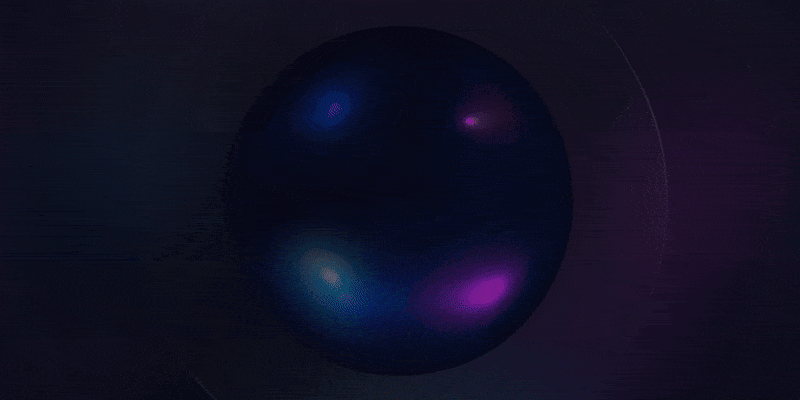


%20Process%20Flow.webp)

.webp)
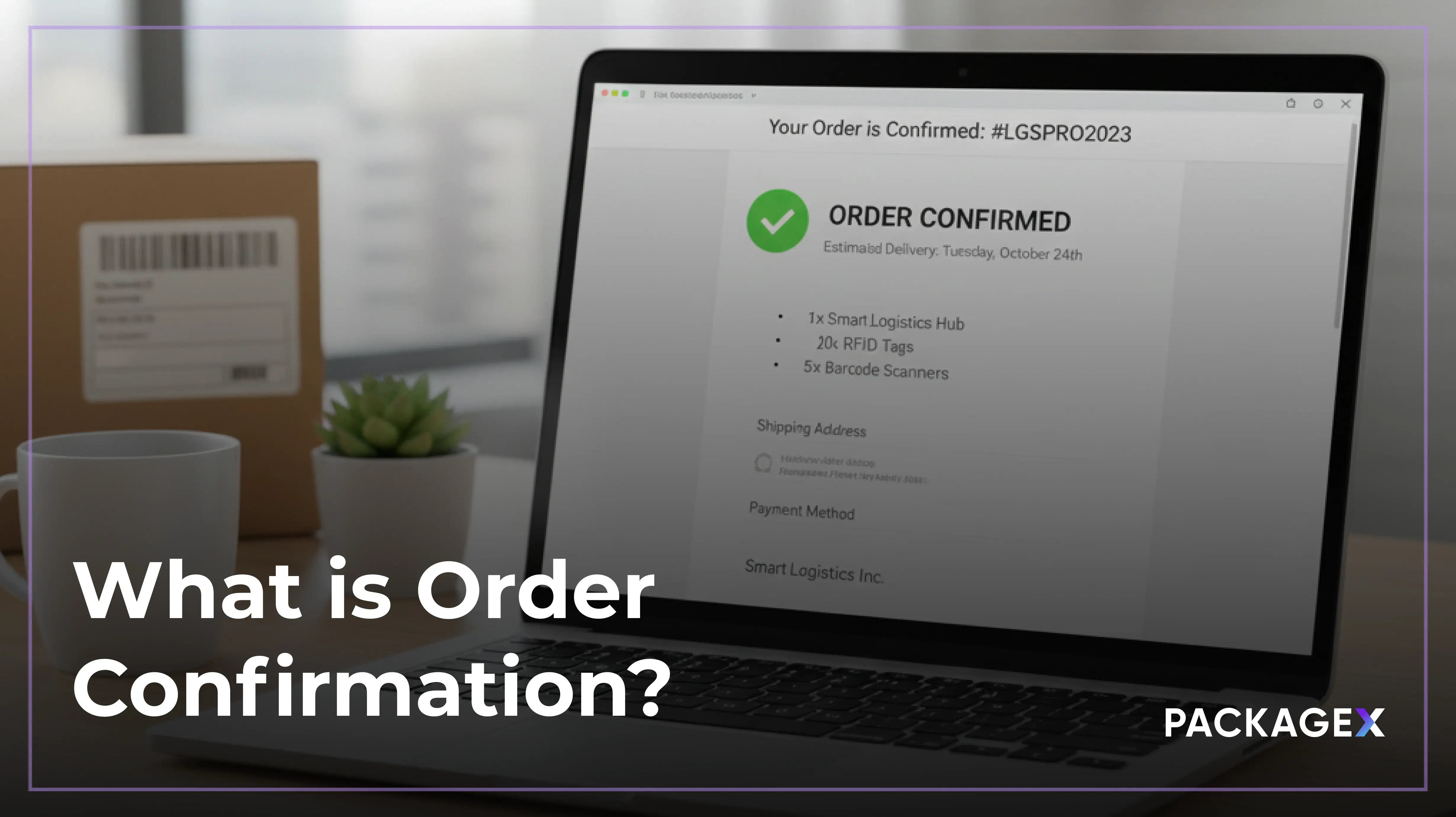

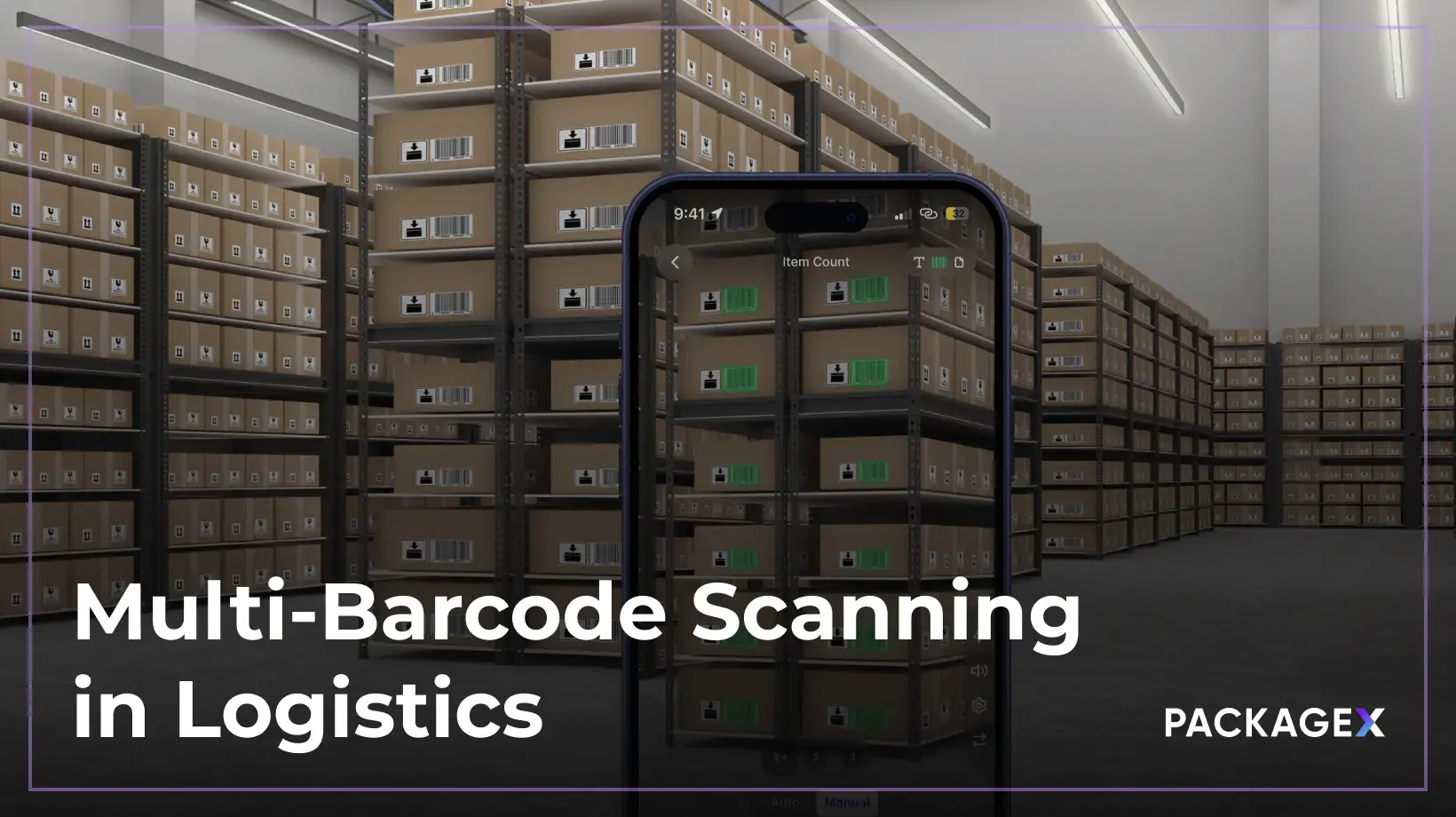
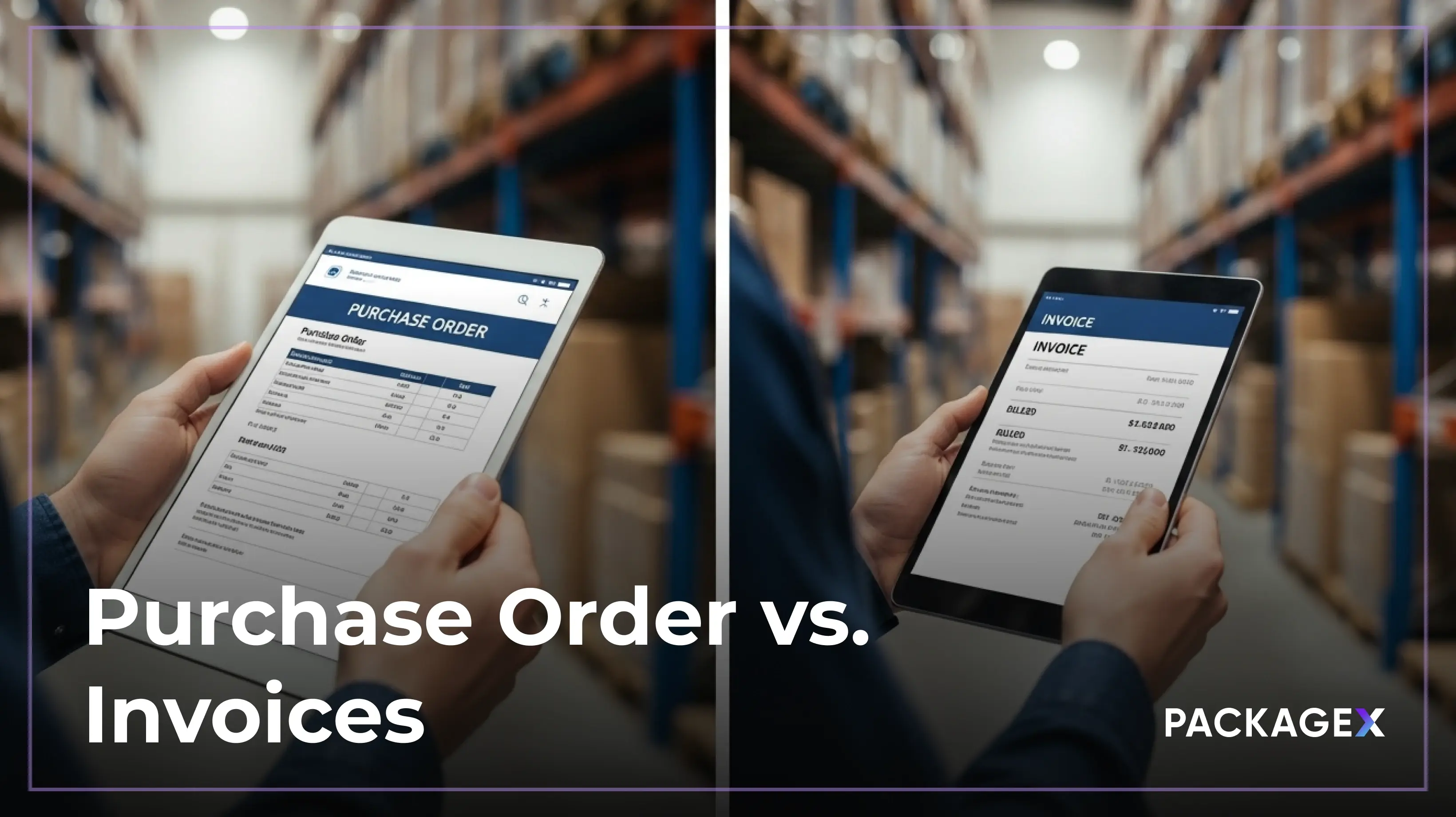
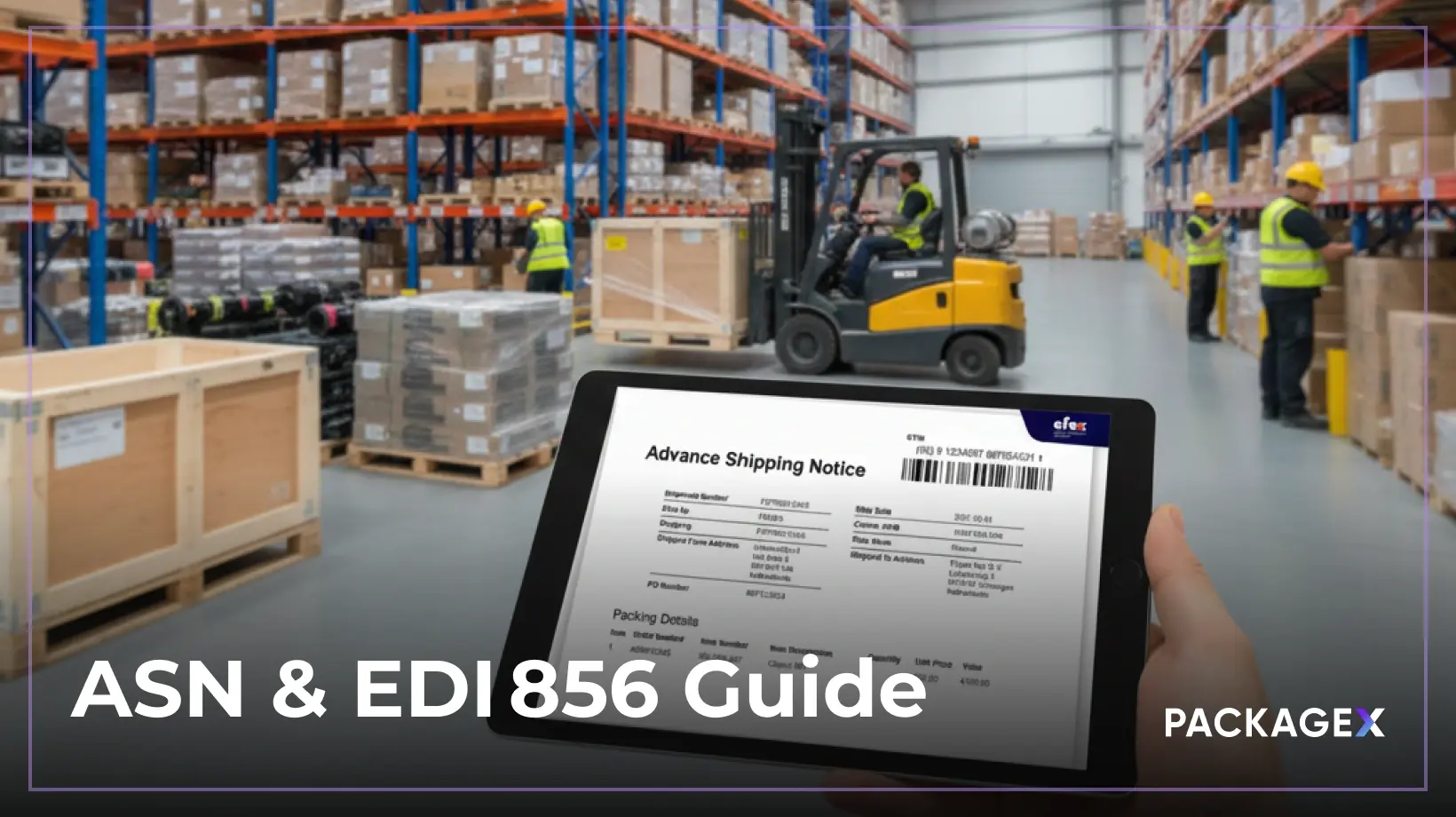
.webp)
















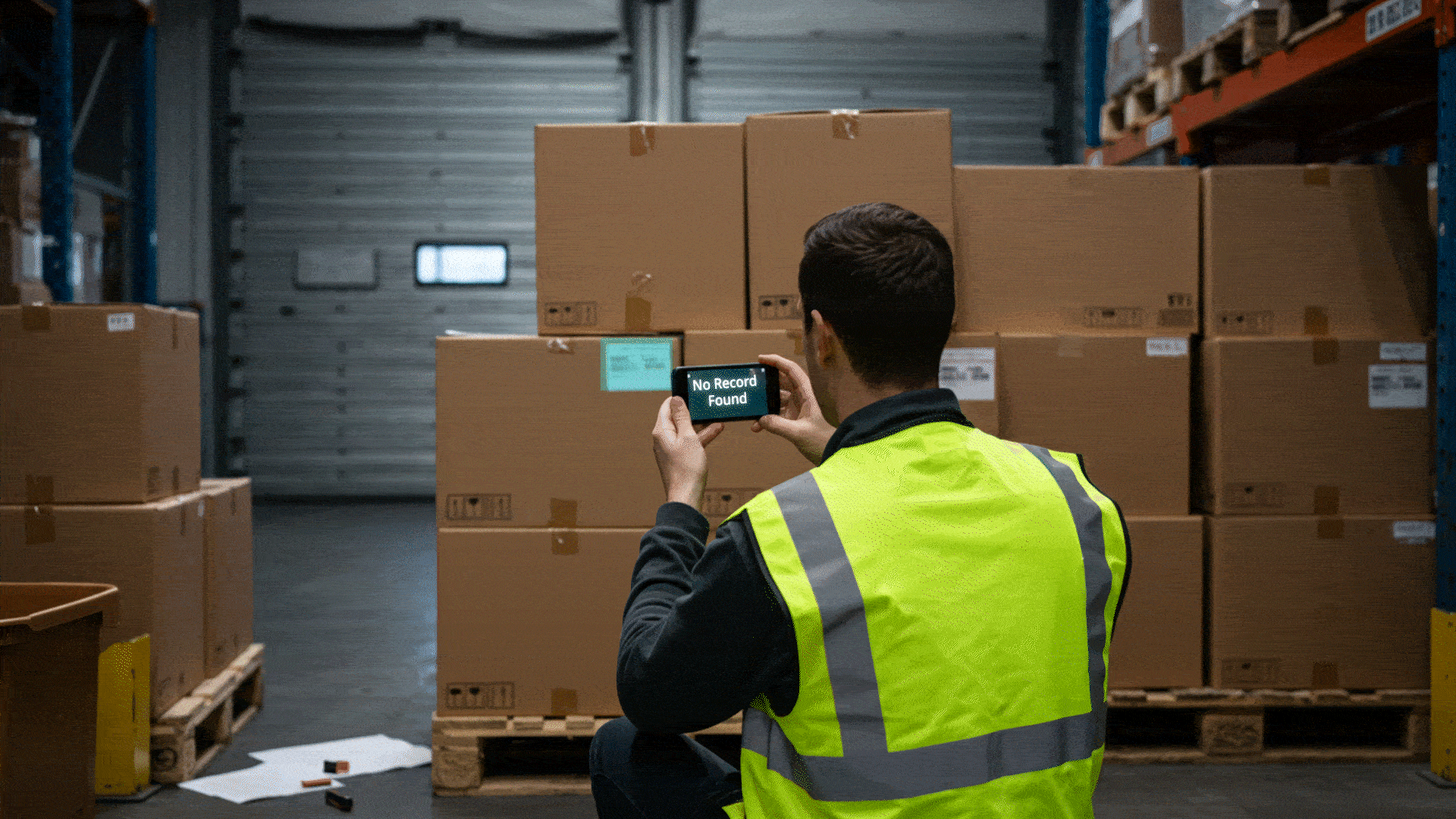
_-option%202.avif)
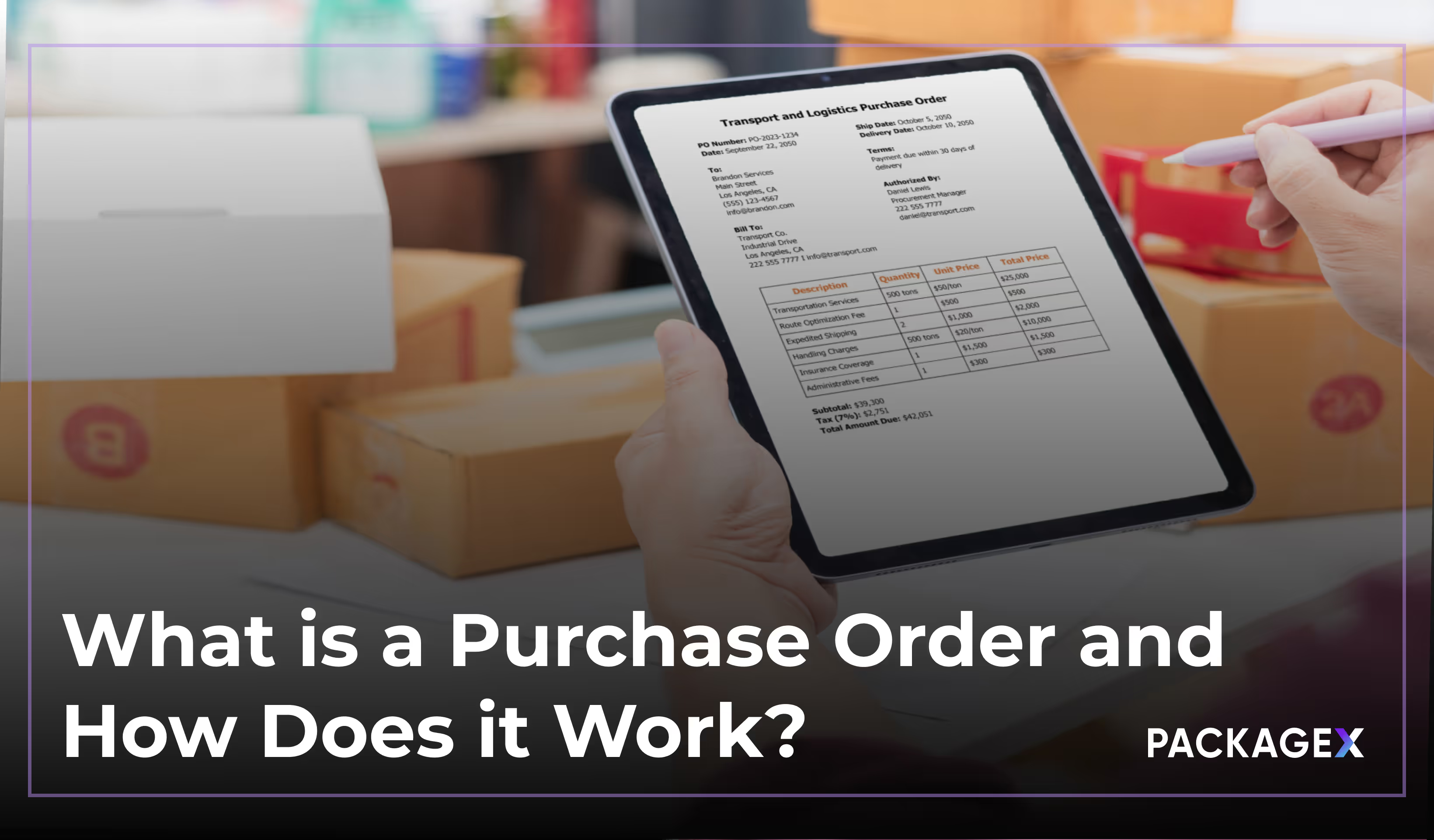











.avif)




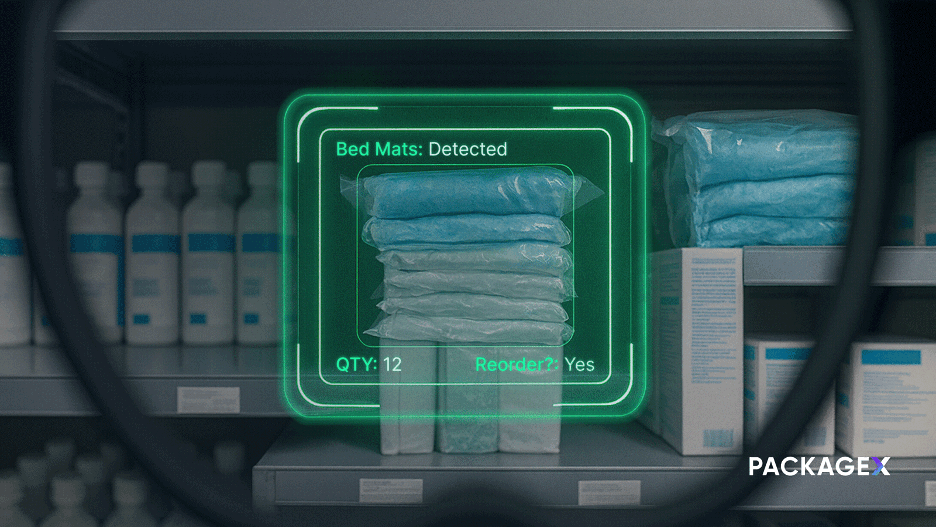

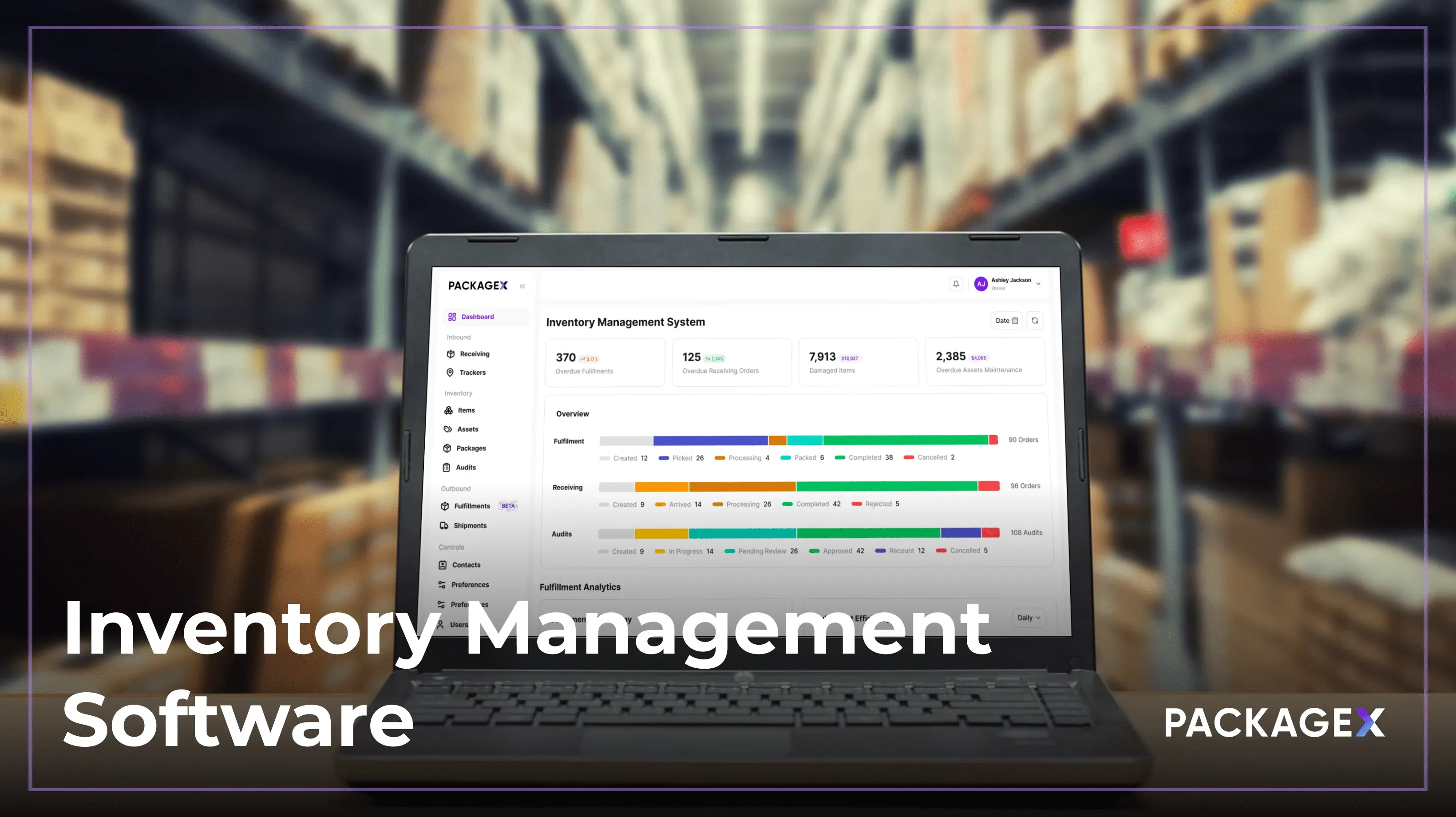







-min.avif)





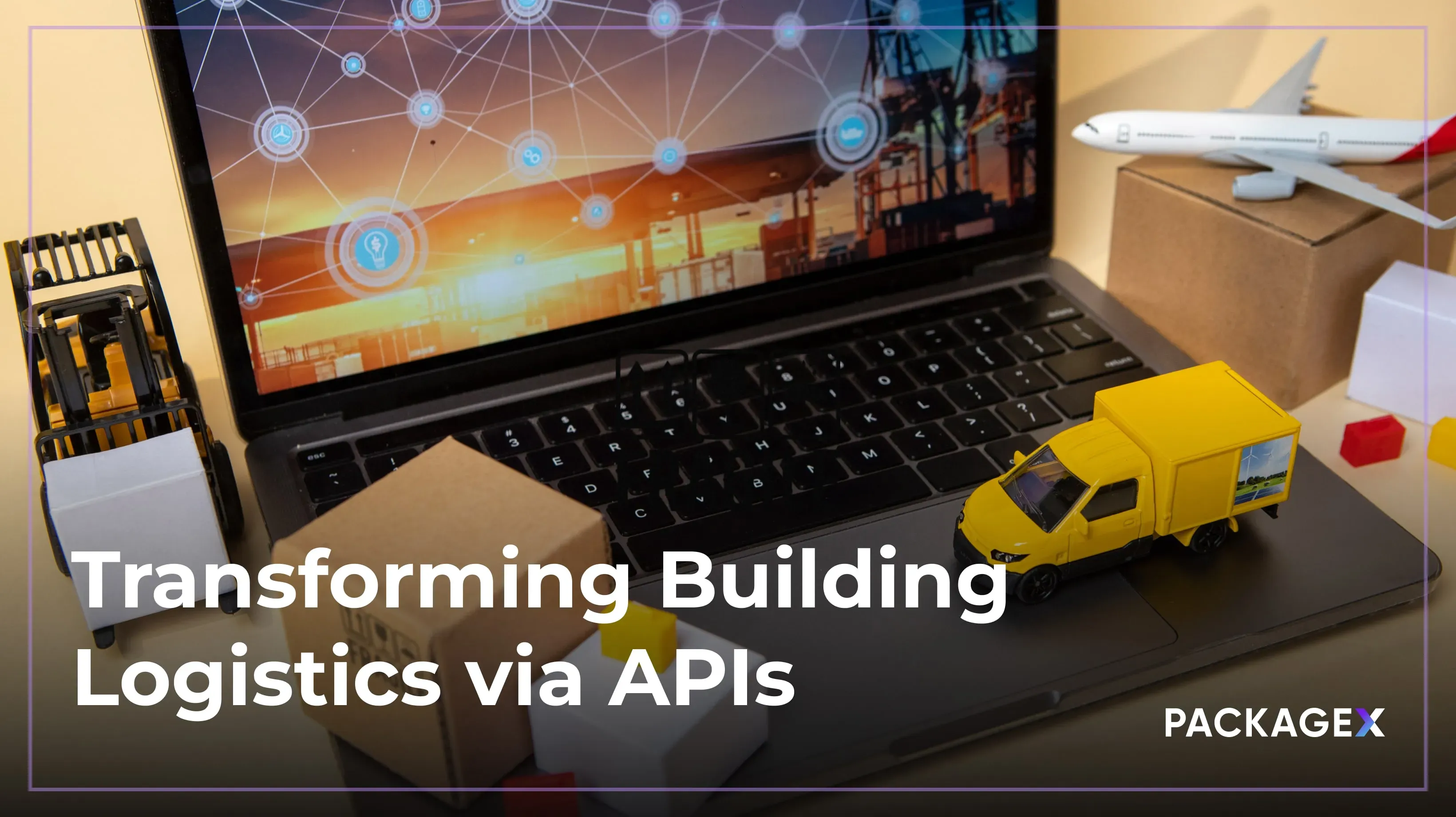
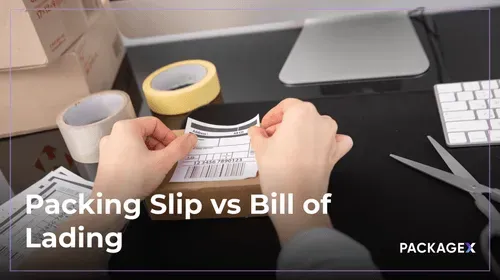



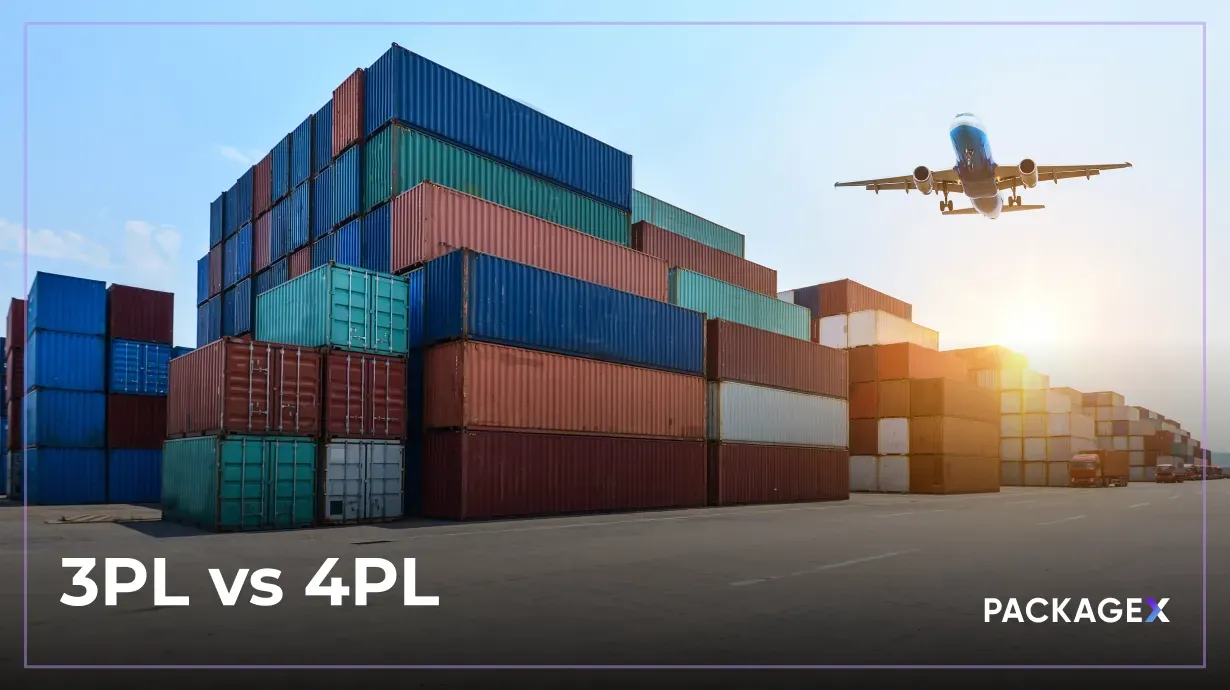



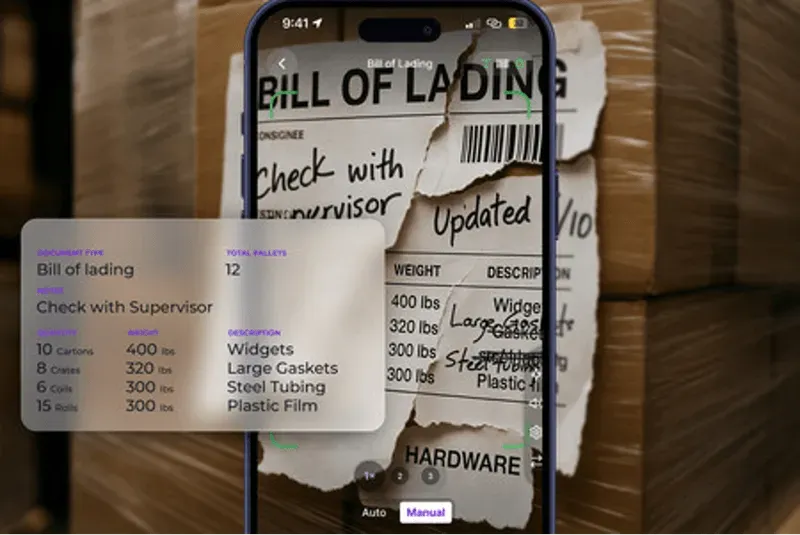

.gif)





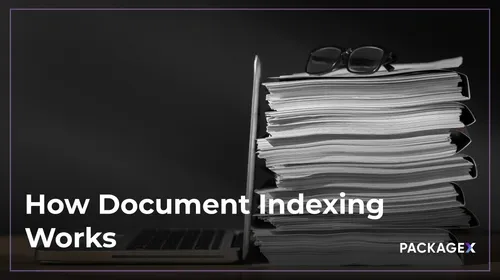









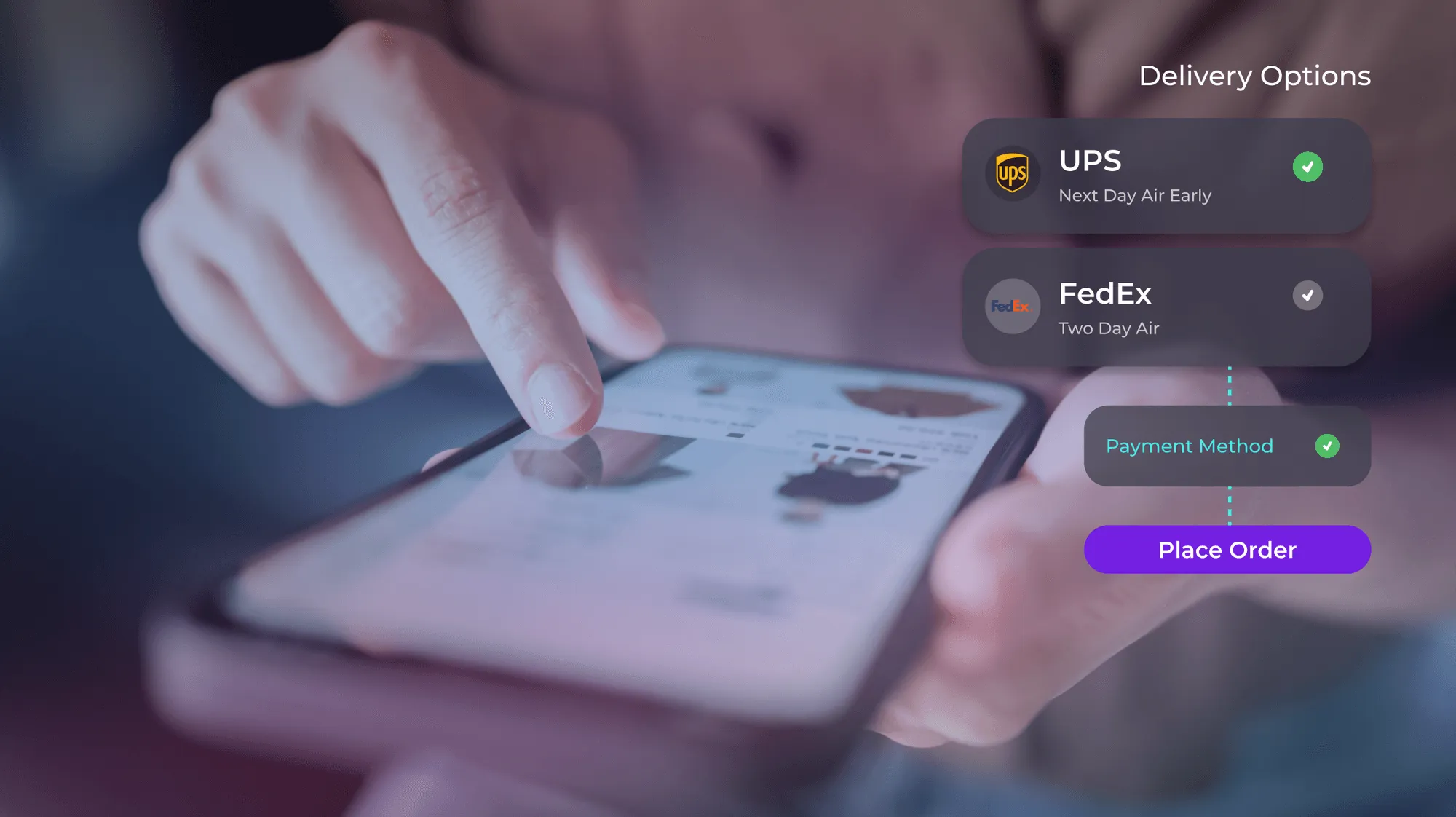
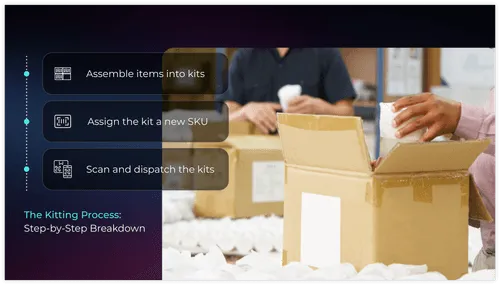
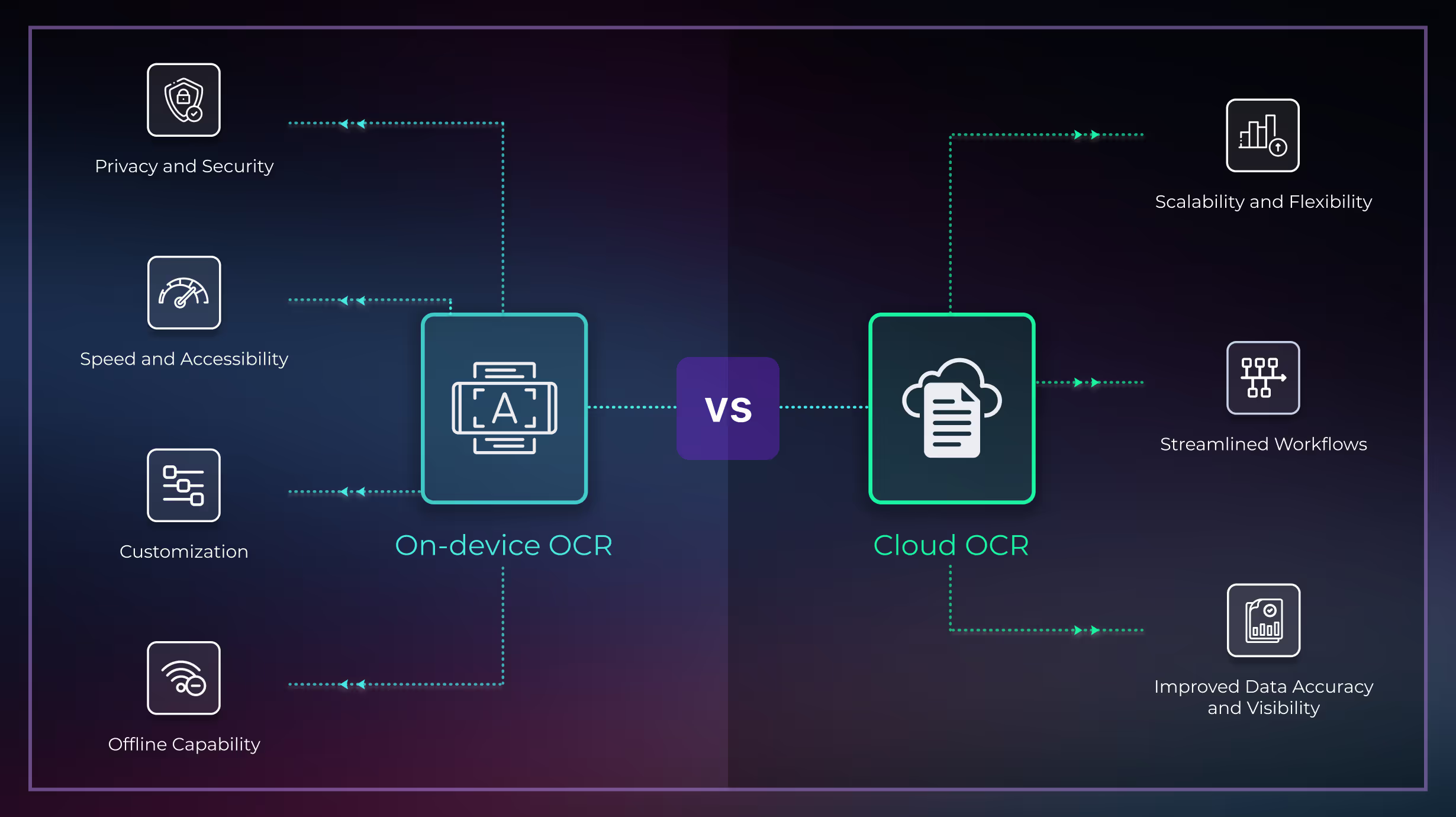





.avif)









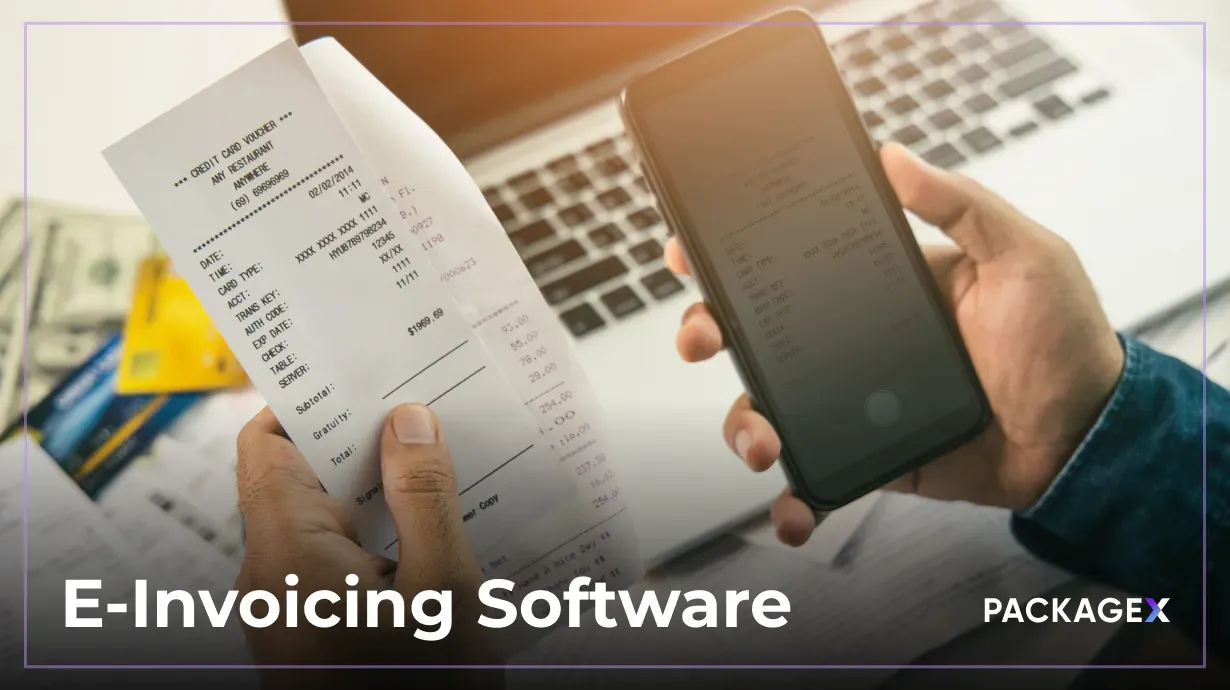
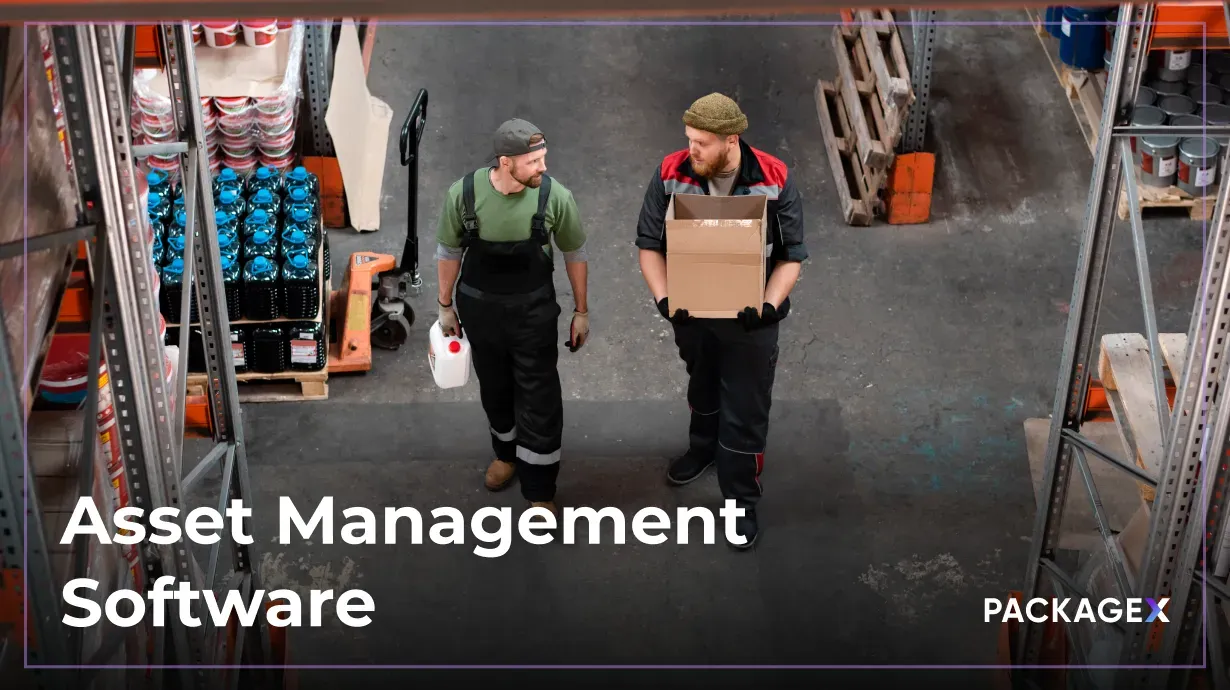




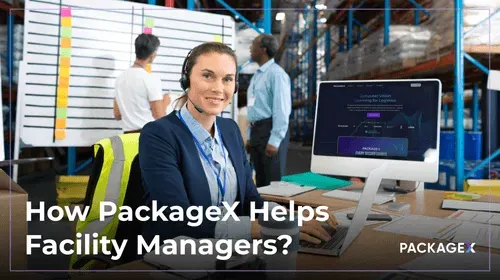

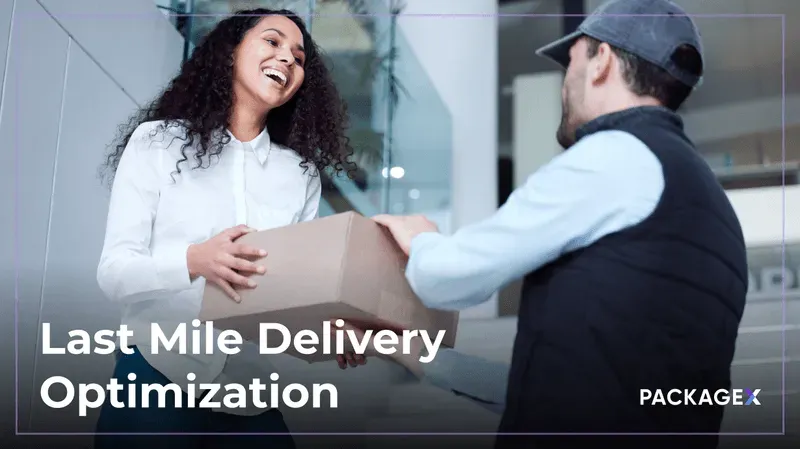

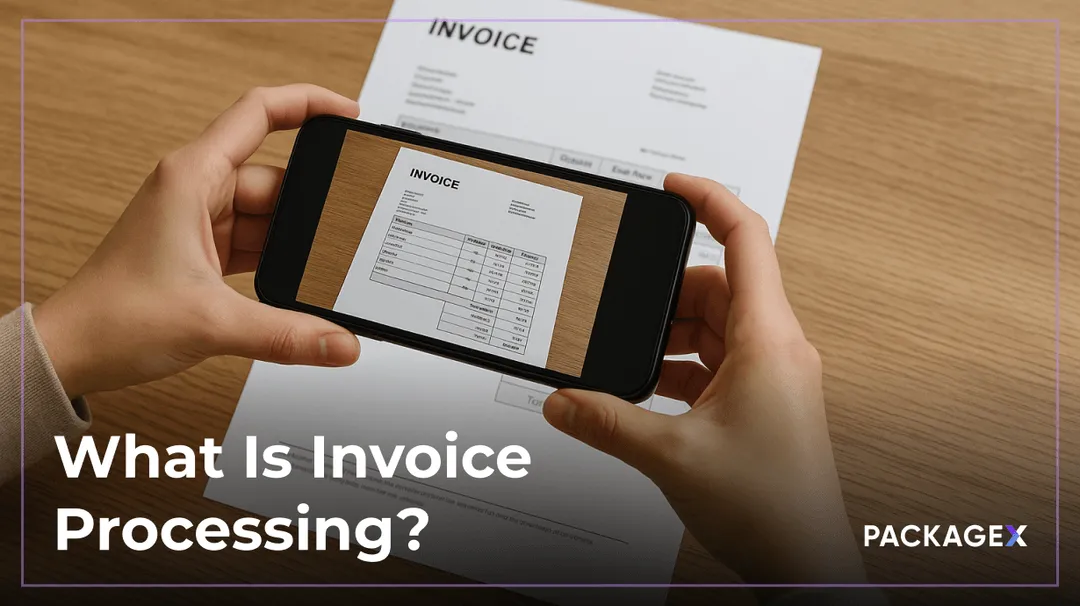



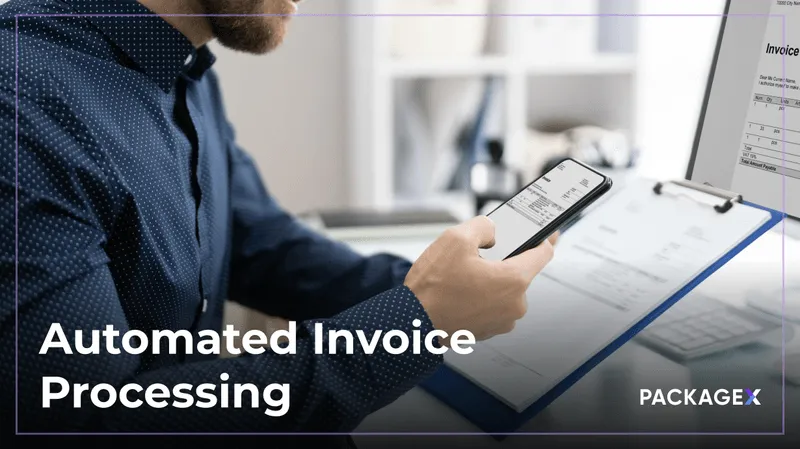
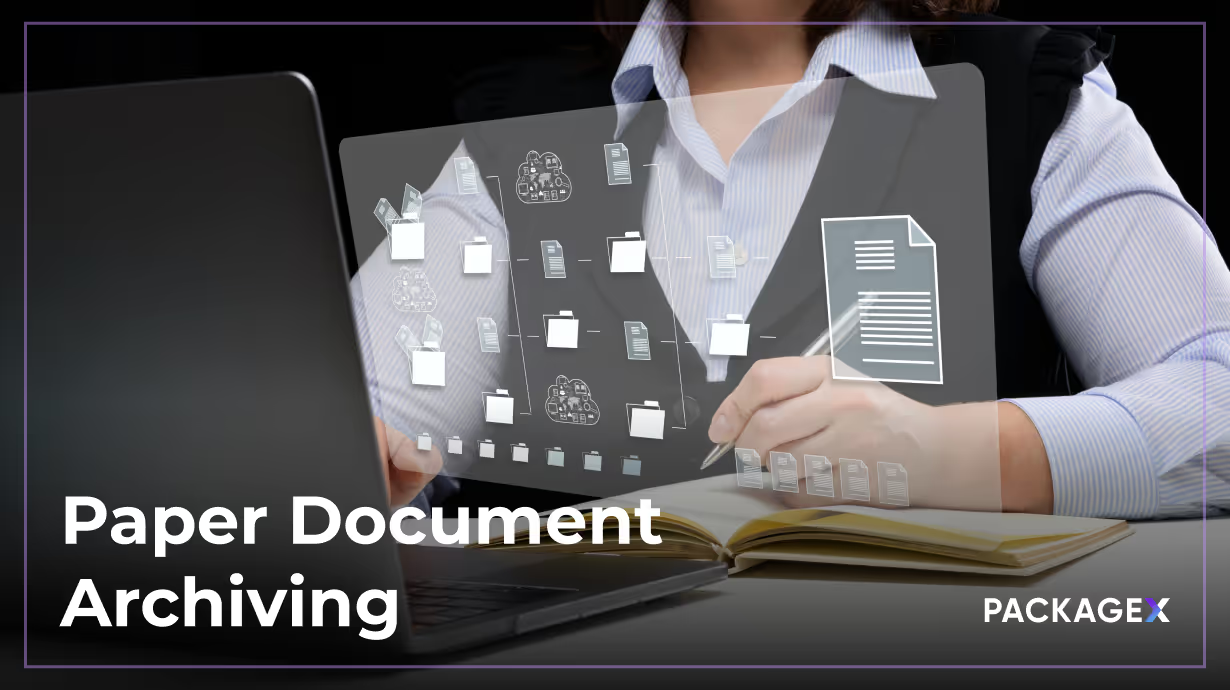
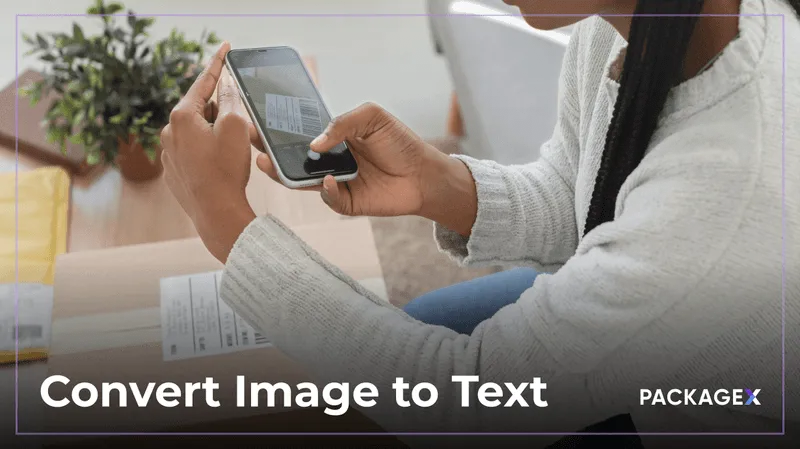

.avif)



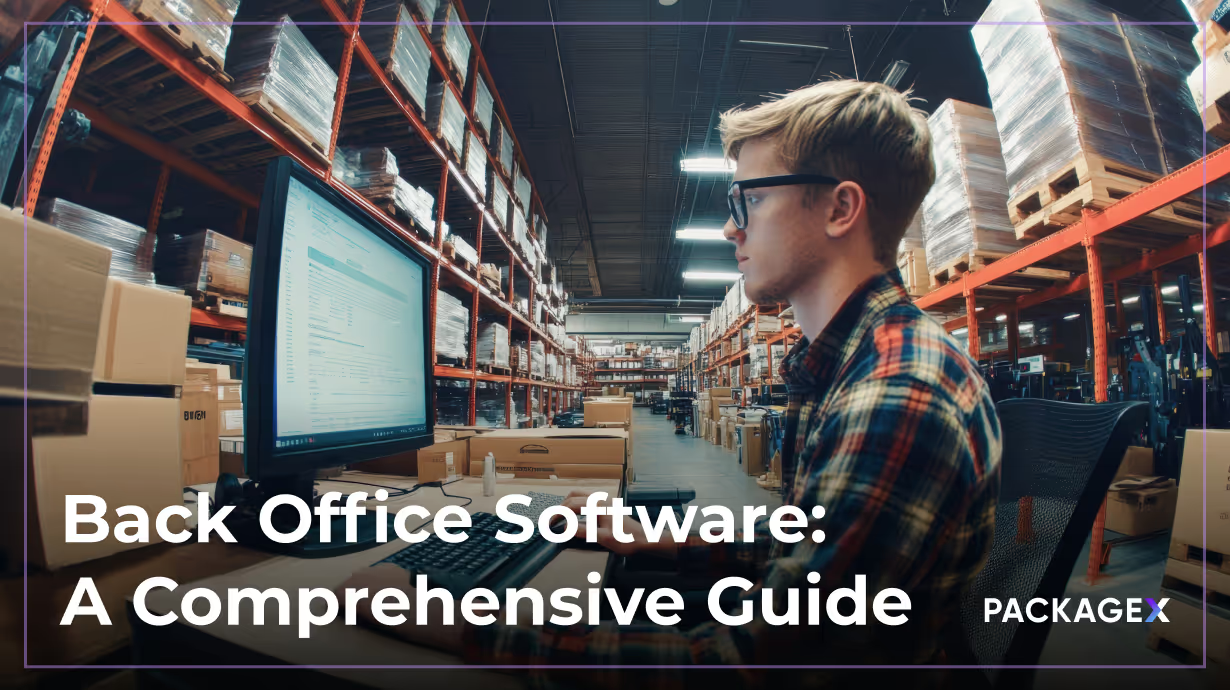


.avif)



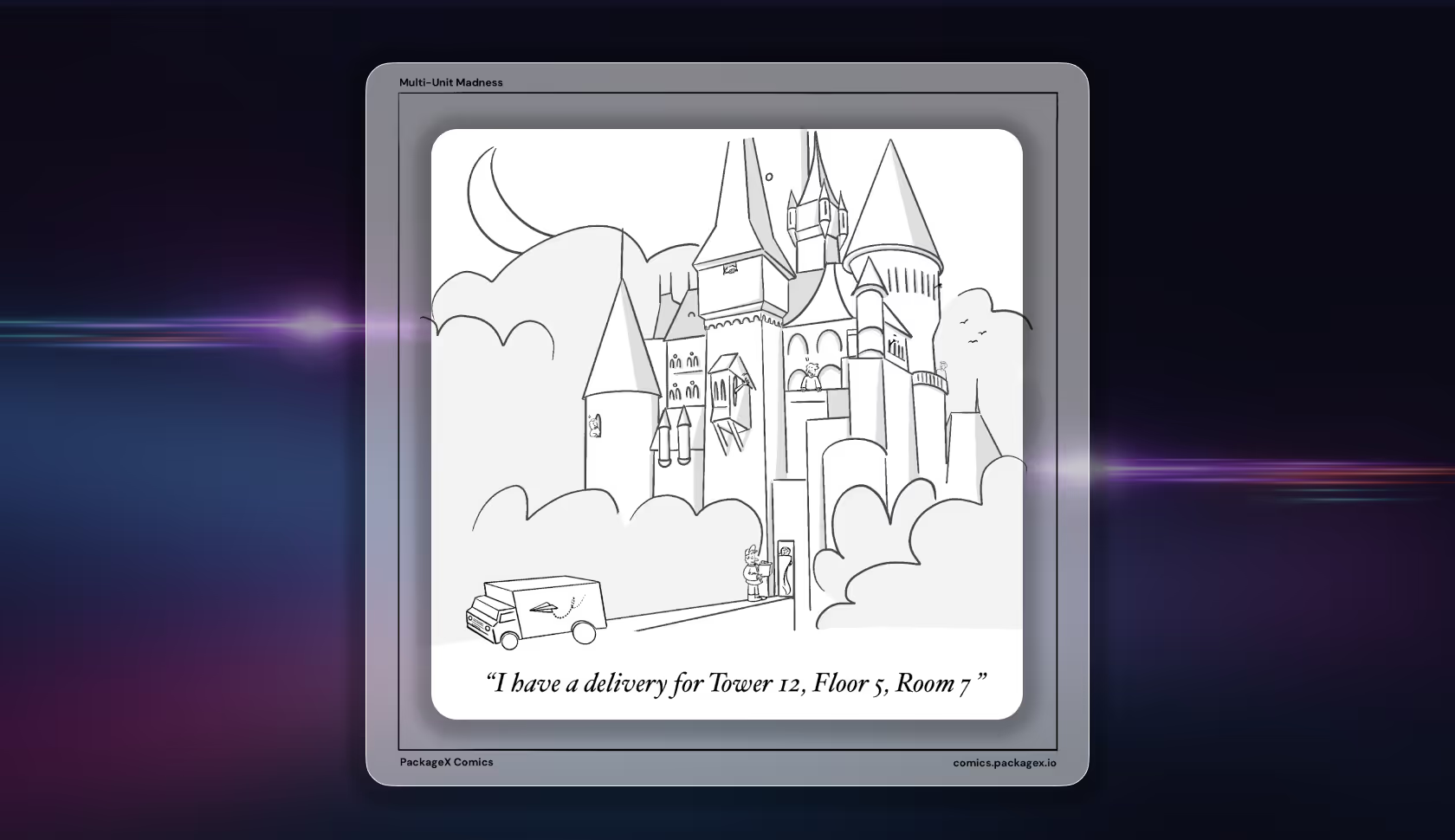

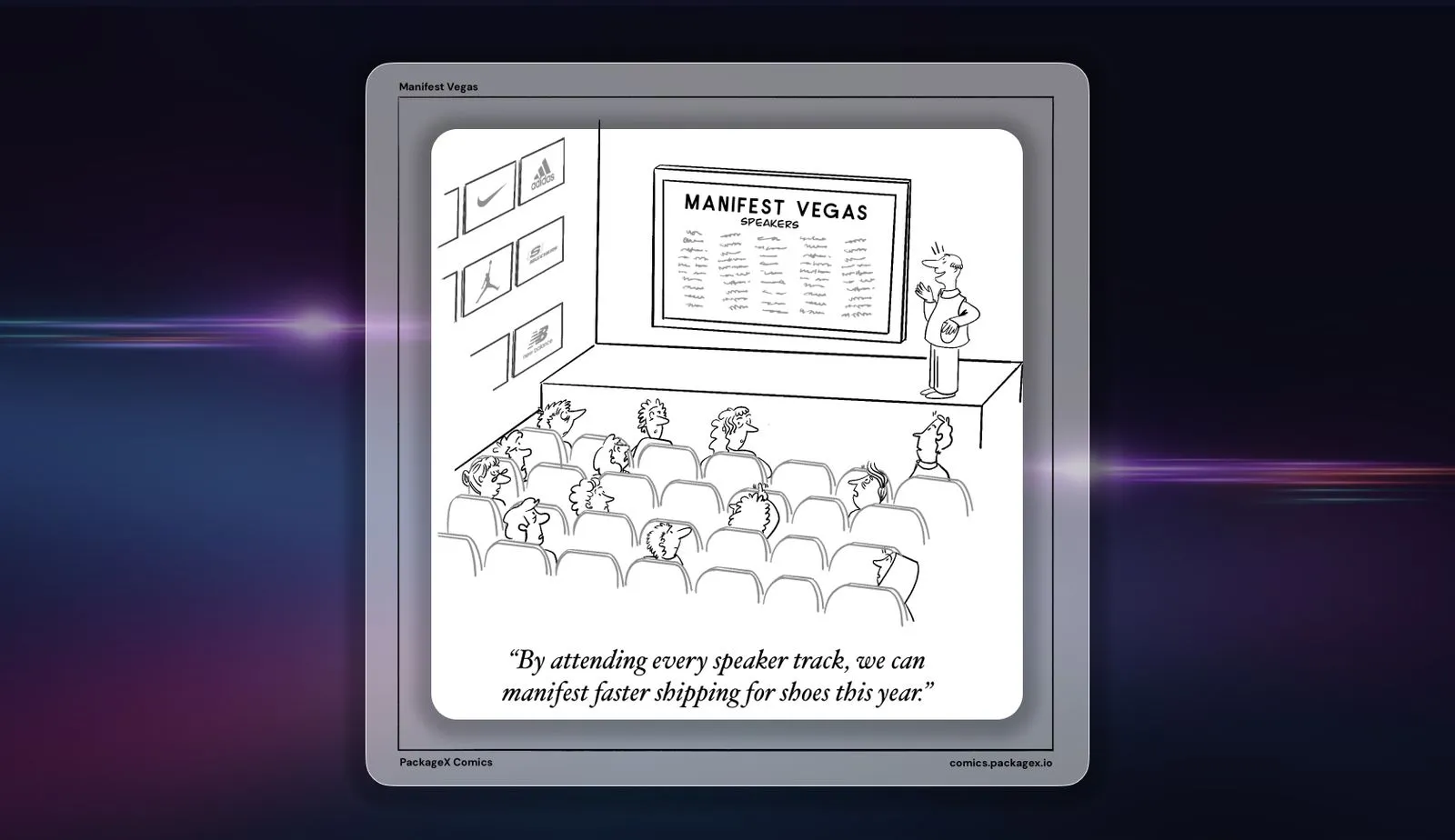
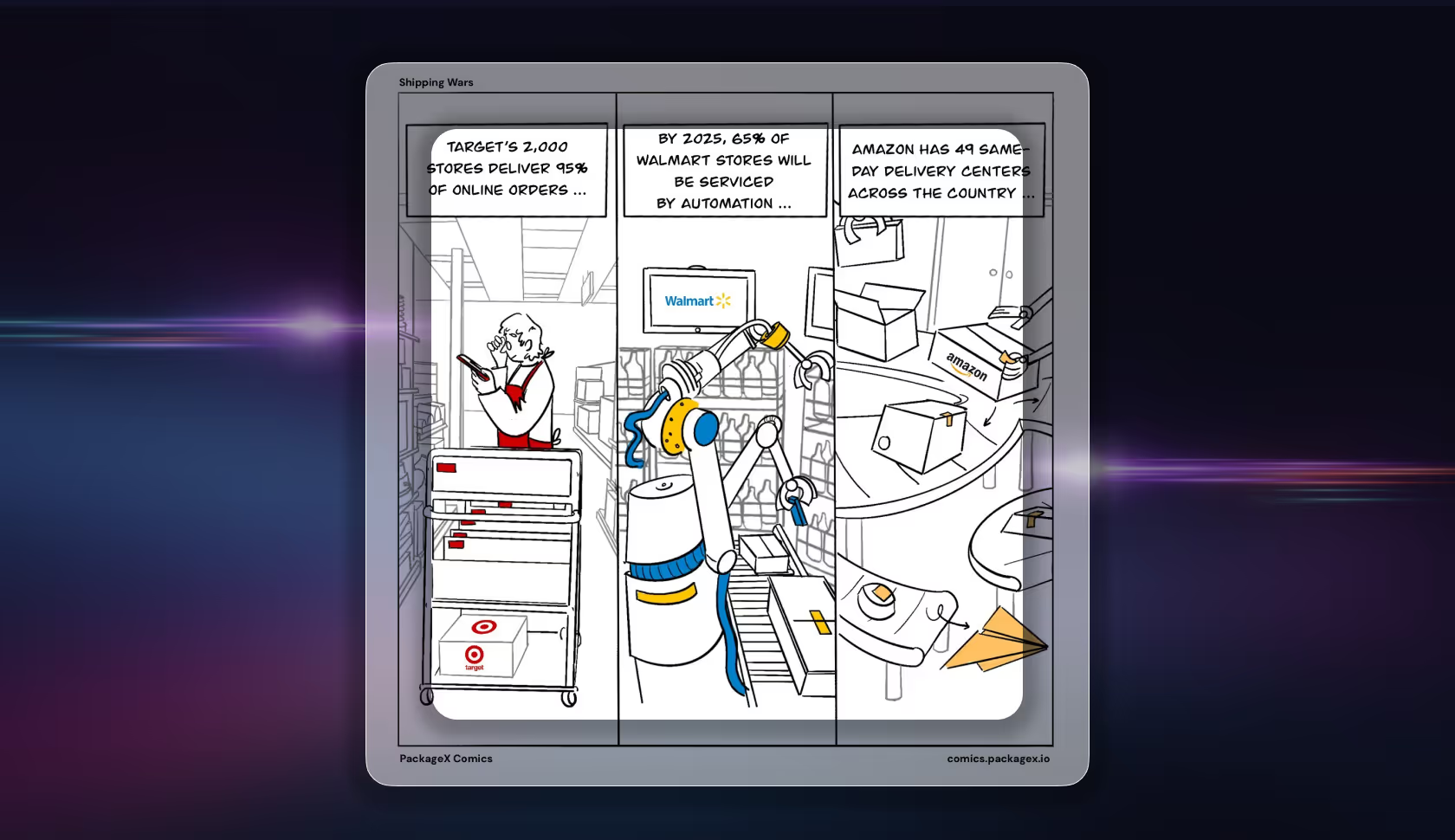
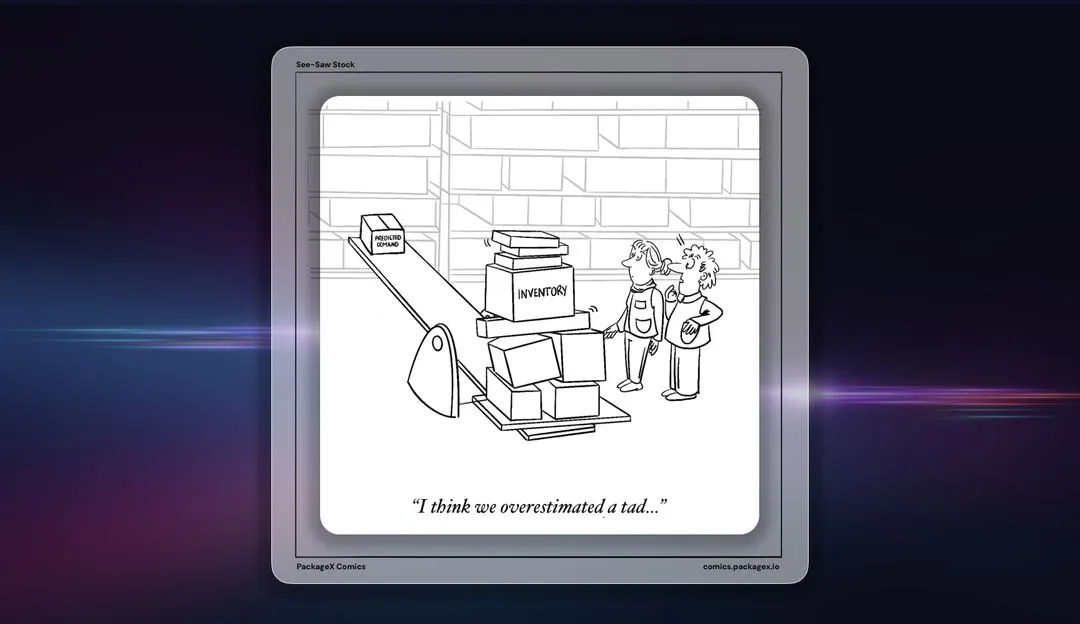

.avif)
.avif)
.avif)
.avif)
.avif)
.avif)
.avif)
.avif)