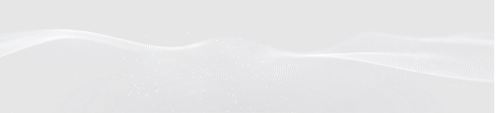PackageX Launches AI-Powered Platform to Transform Logistics Operations
PackageX, a leading provider of AI-powered logistics technology, is proud to announce the launch of its groundbreaking Enterprise Logistics Platform. Designed to revolutionize logistics workflows, this innovative platform empowers operations teams in warehouses, stores, and buildings to automate data entry and manual processes to drive workforce productivity, enhance operational efficiency, and achieve real-time visibility.
Continue Reading